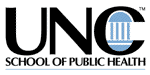Higher education institutions are searching for models of successful training programs that assist faculty in developing Web courses. Ideally, such programs will result in Web courses that are well-designed, responsive to the learner, interactive, and consistent with stated instructional goals.
Through its Office of Instructional Technology, Stephen F. Austin State University (SFA) implemented a training program to address these desired outcomes. The program, known formally as the Web Course Development (WCD) Workshop Series, was created to meet the needs of increasing numbers of faculty moving into the online teaching environment. Participants included faculty and academic leaders from a wide range of departments within the university.
This article outlines the various activities of the WCD Workshop Series and demonstrates how those activities are supported by comprehensive instructional design theory. While oriented towards the use of a particular course management system (WebCT), this workshop series may provide a readily adaptable model for other institutions that are developing training programs to prepare faculty for online instruction.
Course Design
In Fall 2000, SFA adopted WebCT as its telecommunications-based course management system (CMS). As Duning, Kekerix, and Zaborowski (1993) have observed, "A critical task during the earliest considerations of telecommunications-based education is to ensure that exploration of electronic technologies does not take precedence over analysis of the purposes and uses of the potential system" (p.24). With this rationale in mind, SFA designed this workshop series to provide technical training while at the same time encouraging faculty members to consider a variety of instructional strategies suited to the needs of the online learner. Workshops that focus on blending technical skills with good instructional design are crucial to effective implementation of course management systems, as well as other resources for online instruction. Each session and its purpose are described below.
Session One—Needs Assessment
Session One (Exhibit 1) is devoted primarily to needs assessment. Faculty members utilize a template (Exhibit 2) which assists them in course planning by prompting them to consider the rationale for the instruction, the goal of instruction, the objectives of instruction, the characteristics of the collective audience, the environment of the learner, the materials and resources needed for instruction, and the technology resources currently available to them through the university. Understanding and outlining these needs at the outset helps faculty design appropriate instructional strategies.
For example, some faculty members may identify their target audience as full-time undergraduate students who are taking the course as an elective, while others may identify their target audience as students who are employed full-time while pursuing a professional degree or certification through a graduate program. Likewise, some faculty members may determine that the learning environments of their students include access to the latest technology tools, high bandwidth Internet connectivity, and ample time to study in a quiet setting conducive to learning; others may find that the learning environments of their students are severely limited in one or more of these areas. These assessments are taken into consideration when developing the instructional materials needed to achieve the learning objectives.
Session Two—Getting Started with WebCT
Session Two (Exhibit 3) focuses on the instructional strategies involved in developing a single lesson in the course. In this process, faculty sketch out a lesson plan that includes the instructional goal, objectives, and materials needed for their first lesson.
Next, faculty members incorporate Robert Gagne's (1985) Nine Events in their course design process. Accordingly, they focus on creating instruction that will:
- Gain attention using a splash page: "How will the first Web page of the lesson grab the learner's attention? Carefully choose text or audience-appropriate graphics to accomplish this, being cautious not to over-emphasize graphics for an adult audience."
- Provide a lesson overview: "This page explains the lesson and informs students of the objectives of the lesson."
- Stimulate prior recall and set the stage for the lesson: "Provide text and a graphical sketch of a Web page that explains and illustrates the principles of the lesson and prompts students to think, 'What do I already know about this topic?'"
- Provide lesson content: "Provide lesson content that is rich in definitions and examples, both visual and textual."
- Provide an opportunity for the student to interact with the lesson material and to submit a response: "Allow an opportunity for both guided and independent practice."
- Elicit performance: "Utilize instructional strategies that help the student internalize the new skills and knowledge."
- Provide feedback: "Provide students feedback about their interpretation of the new information."
- Consider assessment: "How will you assess the students and their learning?"
- Consider retention and transfer: "How will you have students demonstrate that they can transfer their learning from this lesson to another situation?"
In order to strongly emphasize the importance of the design process, participants are also referred to a table that correlates Gagne's Nine Events with Keller's ARCS Model of Motivation (1988) (Table 1). By emphasizing these two theoretical models in the WCD workshop, we encouraged participants to view their online courses within a holistic framework of instruction; in short, an effective online course should be designed so that it addresses the entire spectrum of learning.
In this session, workshop participants use colored paper and post-it notes to create visual representations of the first Web page in the first lesson of the course they plan to deliver on the Web. Through this exercise, faculty members begin to see the importance of laying out a well-defined visual map for students to follow. It is essential for instructors to sketch out their course design before turning to the course management tool so that the primary focus remains on the student and their learning needs. After exploring the visual representation of a lesson targeted for delivery on the Web, faculty members log into WebCT to begin utilizing various tools of the program to electronically construct the lesson they have designed.
At the conclusion of the session, participants are assigned homework which includes completing any unfinished work for their first lesson, as well as completing a single html welcome page that will give students information about the course prior to registration. The welcome page template (Exhibit 5) and syllabus guide (Exhibit 6) are provided for completion by the participants; click here for an example of one participant's completed welcome page.
Session Three—File Management
Session Three (Exhibit 7) introduces faculty members to the file management features of WebCT through detailed exercises (for example, see Exhibit 8 and Exhibit 9) which allow participants to progress at their own rate of speed. The objectives for the session are for faculty members to be able to create folders, compress files, and upload and download compressed and uncompressed files into WebCT.
Session Four—Learning the CMS Tools
Session Four (Exhibit 10) emphasizes a learner-controlled approach to the training exercises. More learner control over the lesson is essential because faculty members are moving through the material at different rates.
Adhering to this premise, the workshop leader provides exercises that allow participants to work independently through step-by-step instructions to explore functionality of various tools. For example, in exercise three (Exhibit 11), participants learn how to use the homepage tool. Allowing this opportunity for guided practice at their own pace gives participants greater control over the learning process. Those who already have an advanced understanding of homepage layout concepts and advanced technical skills are empowered to progress quickly. Other participants may move through the material more slowly, developing their own understanding of the concepts and skills without being pressured to move too fast.
Session Five—Curriculum Development
Session Five (Exhibit 12) focuses on the importance of layout and design. After viewing a short demo of Inspiration software, faculty are asked to utilize the software to create a flowchart of their entire course or to graphically illustrate the first lesson they will be teaching in their course. Although this is a reiteration of the instructional strategies from Session Two, the new form of the exercise has distinct advantages for advancing course development. The Inspiration software helps faculty members understand preferred learning styles; some faculty prefer to work in the textual outline view while others, the more visual learners, begin immediately using graphic icons. This visual tool also helps them recognize concepts in their lesson that may be best illustrated with a graphic flowchart. For example, Melane McCuller, an English instructor, used an Inspiration flowchart in her technical writing course to illustrate the various phases of the course (Figure 1). Dr. Robert Ramsey, a communications professor, used this type of graphic flowchart to outline for his students the goal and objectives of a particular unit in his media ethics course (Figure 2).
Session Six—Copyright and Accessibility
In Session Six (Exhibit 13), guest speakers from the Office of Disability Services, University Legal Counsel, and the library provide information and answer questions about these services; they also raise awareness among faculty about copyright and accessibility issues. Foster (2001) urges colleges and universities to take specific steps to make print and electronic information available to visually impaired students. He describes the new federal regulation, Section 508 of the Rehabilitation Act of 1973:
State-controlled colleges must make their Web sites accessible, and make sure that when they purchase new computer hardware and software, the machines and programs can be adapted for use by disabled people.... Among other things, the rule clarification means that state-university Web pages must provide text alternatives to images and make color-coded information available without color. Video and multimedia productions understood through visual data must be made audible as well. (¶ 8, 15).
Participants are introduced to specific recommendations for making their courses more accessible. In addition, participants are encouraged to comply with copyright law and are given general rules for doing so. Finally, participants are given the URL to a page of library resources specifically designed by the university to serve distance education students. Participants interact with the speakers regarding how these issues apply to their specific courses.
Session Seven—Communications Strategies:
In Session Seven (Exhibit 14), participants are introduced to synchronous and asynchronous communications tools by logging into WebCT to experience e-mail, the discussion board, and the live chat feature. Participants learn not only how to operate the tools, but they also discuss at length how the tools may be used to address specific student needs and meet course objectives. For example, participants discuss how e-mail facilitates instructor-to-student interaction and how e-mail can be directed to a particular student to provide individualized attention, encouragement, or instruction.
Recommendations are made as to how the discussion board may be used by students as a forum for collaborative work on group projects, in-depth discussion of reading assignments, and as a platform to present their reflections on fieldwork and other assignments. This tool supports the learning style of contemplative, reflective learners who might be shy in a face-to-face class but feel confident online to post a thoughtful response to a carefully-crafted discussion topic. Instructors discover that the discussion board tool also allows them to monitor the level of participation of each student, and to keep a record of discussions as a "portfolio" that reflects how students' understanding of the material matured during the course.
On the other hand, the chat tool allows social and kinesthetic learners to bloom. Chat provides these learners an opportunity to pound away on a keyboard, actively interject their thoughts, and experience a sense of community. A list of tips for managing a chat (Exhibit 15) gives concrete strategies to those who plan to utilize the chat feature in their courses.
Professors who have gone through this course and used these communication tools typically express that using a combination of these tools is more effective than reliance upon any single one. Through using a combination of the tools, students' individual learning styles are more likely to be accommodated. Patricia Gathman Nason, a professor of education who is delivering online courses to teachers seeking certification for middle school instruction, said of the communication tools:
Session Eight—Assessment Strategies
In Session Eight (Exhibit 16), workshop leaders discuss alternative assessment strategies that may encourage higher-order thinking and serve as a vehicle for educational improvement. Astin's (2001) principles of good practice for assessing student learning are distributed to encourage participants to consider a wide range of possible strategies as they create assessments for their online courses. Suskie's (2000) seven steps to fair assessment are also a valuable resource during this session.
Appropriate assessments for the lesson being developed are chosen and outlined. Participants consider one of the specific goals of their lesson, and, referring to a chart illustrating Benjamin Bloom's (1956) taxonomy of educational objectives, determine which level of the taxonomy their goal addresses. Once this is determined, an appropriate type of assessment may be chosen. For example, one instructor of an elementary education science course has as the goal that students will be able to design a lab experiment to help school children understand the effects of light on plants. Using the chart, the instructor determines that fulfilling this goal will require a student to function at both the knowledge and synthesis levels of Bloom's taxonomy. To address the knowledge level, the instructor decides to use the quizzing tool of WebCT to generate a multiple choice test so that the students can select appropriate definitions of items and materials to be used in the lab. To address the synthesis level, the instructor chooses to have students submit a one-paragraph plan describing how they will use the lab materials to set up an experiment. With these assessment strategies selected, the instructor is then prepared to move into the next session, which focuses on how to use a range WebCT assessment tools.
Session Nine—Assessment Development
In Session Nine (Exhibit 17), faculty members are shown the details of how to utilize the assessment features of WebCT, including how to create various types of exams, how to manipulate grade columns, and how to track student grades and activity in the course. Based on the assessment strategy chosen in the previous session, participants utilize the quiz tool of the CMS for standard assessment strategies such as multiple choice, true/false, paragraph tests, or short answer tests. Nontraditional strategies may utilize other features of the CMS such as the discussion board, student presentations, student Web pages, chat, or e-mail.
Session Ten—Course Implementation
By this time, faculty have a good start in building their courses—having outlined the whole course, created a home page with essential tools, and completely finished putting their first lesson online. In this final session (Exhibit 18), faculty members participate in a peer review process by examining their developing courses in light of The Principles of Good Practice for Electronically-Delivered Courses. The SFA version of this document was adapted from the University of Texas TeleCampus Principles of Good Practice document (UT TeleCampus version). Using the checklist on page three of the document, participants analyze their courses for the presence of essential components, degree of completion, and overall design. Feedback from the peer review of each course in such an early stage of development benefits participants in two ways: (1) they are able to take a more objective look at their own courses, and (2) they have a more realistic view of the adjustments or additions that may be needed in the courses before they are ready for online delivery.
Conclusion
This workshop series guides faculty members to develop Web courses that promote interaction with and among students and that are equal in academic rigor to on-campus courses. This training stimulates consideration of student needs, instructor needs, course management, and general parameters for Web course delivery. In end-of-workshop evaluations (Exhibit 21), faculty members reported that working through the instructional design process in these workshops helped them not only to develop and deliver Web courses, but to be better teachers overall. For example, one faculty member said, "I am going to take several of the techniques that I learned, such as giving a pre-test and post-test for each unit, and use them in my on-campus courses as well as my online courses."
Adopting a course management system does not guarantee a quality learning experience. As the technical functionality of course management systems matures, institutions must be mindful not to overlook the importance of integrating sound instructional design and delivery principles into their faculty training programs.
References
Astin, A. W.; Banta, T. W.; Cross, K. P.; El-Khawas, E.; Ewell, P. T.; Hutchings, et al. (n.d.). Nine principles of good practice for assessing student learning. Washington, DC: American Association for Higher Education. Retrieved January 27, 2003, from http://www.fctel.uncc.edu/pedagogy/assessment/9Principles.pdf.
Bloom, B. S. (Ed.) (1956). Taxonomy of educational objectives: Handbook 1. Cognitive domain. New York: Longmans Green.
Duning, B.S., Van Kekerix, J., & Zaborowski, L.M. (1993). Reaching learners through telecommunications. San Francisco, CA: Josey-Bass, Inc.
Foster, A.L. (2001, February 2). Making Web sites work for people with disabilities. The Chronicle of Higher Education, p. A30.
Gagne, R. (1985). The conditions of learning (4th ed.). New York, NY: Holt, Rinehart & Winston.
Keller, J. M., & Suzuki, K. (1988). Use of the ARCS motivation model in courseware design. In D. H. Jonassen (Ed.), Instructional designs for microcomputer courseware (pp. 401-434). Hillsdale, NJ: Lawrence Erlbaum.
Suskie, L. (May 2000). Fair assessment practices: Giving students equitable opportunities to demonstrate learning. Washington, DC: American Association for Higher Education. Retrieved January 27, 2003, from http://www.aahebulletin.com/public/archive/may2.asp
UT Tele-Campus. (2000). UT Telecampus course information form and principles of good practice self-study. Retrieved July 26, 2001 from http://www.telecampus.utsystem.edu/Administration/principlesofgood.pdf
match 3 gamespc game downloadshidden objects gamesplatform gamesbest pc gamespuzzle gamesdownloadable pc gamesbrick busteradventure games