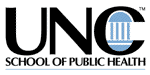Since online conferences haven't been around very long, I'm not surprised when people ask, "What is an online conference?" Virtual online conferences are professional education events that serve as alternatives to traditional face-to-face (F2F) conferences. In the early 1990s, online conferences were conducted via e-mail. Since 1995, they have also included live chat and Web pages. For example, in 1996, Bert Kimura and I coordinated the first annual Teaching in the Community Colleges (TCC) Online Conference, which featured e-mail as well as Web and live chat interaction (Wang, 1999). Our challenge over the years has been to incorporate the emerging interactive features of the Internet into professional development experiences for college educators.
The five TCC events since 1996 have grown to include many common features of virtual conferences. (For general reference on this subject, Wang (1999) and Mendels (1998) provide brief descriptions of a number of other online conference efforts and compare them.) We have learned that for most participants virtual conferences are more different from traditional ones than they are similar, with a number of advantages.
Like its F2F counterpart, the TCC conference runs on a real-time schedule, with a starting date and a closing date. It also includes activities such as live chat that begin and end at a certain time. However, unlike the traditional conference, the online event (1) is not tied to a specific geographical location; (2) doesn't require the participant's physical presence; (3) includes numerous opportunities for interaction with fellow participants, presenters, keynoters, and conference hosts and staff; (4) is archivable (discussions in various media can be recorded for future review); and (5) isn't, for the most part, timebound (presentations and forums are available at any time, virtually, whenever the participant logs on).
We begin the TCC activities with preconference sessions a week or two prior to the actual conference, encouraging all registered participants and presenters to "attend" these week-long units. At these workshops, practice WebChats and MOOs are set up, and participants have a chance to log on and chat live with colleagues. (MOOing is a method by which participants can talk amongst themselves online: MOO = MUD Object-Oriented and MUD = Multi-User Dungeon or Dimension). Volunteer staff, selected from among participants, stand by at certain times of the day to answer questions and provide guidance. In conjunction with these "hands-on" sessions, participants have the option to join help-lists devoted to each live-chat medium.
About a week prior to the conference, we open the password-protected Web pages that contain the presentations. Registered participants have the opportunity to "attend" (read) the presentations that interest them. Each paper is linked to a special e-mail discussion list to facilitate communication about the papers. During the conference, each presenter is also scheduled for a fifty-minute live chat session so that participants can meet and talk with presenters about their papers. Participants can also communicate anonymously with presenters, providing their colleagues with useful suggestions.
On the opening day, the conference officially begins with greetings that are e-mailed to all participants at the official starting time. (All time is given as GMT, Greenwich Mean Time.) These greetings are posted simultaneously on the conference Web page. They are followed by the first keynote address, via e-mail and the Web, and then by the announcement of an e-mail forum for discussion of the address. A different keynote address, followed by its own discussion forum, opens each of the three conference days. Participants may join one or all of these forums. In the 1998 conference, keynoter Steve McCarty (Professor, Kagawa Junior College, Kagawa, Japan) brought up the need for an organization of online educators, and in the ensuing forum created for his presentation, the networking, the idea, and the procedures for the World Association for Online Education (WAOE) were born. One of the primary activities for each day of the conference is the series of live chat sessions designed to bring the presenters and participants together in real-time. At the allotted time for each session, presenter and interested participants log on to a prearranged chat-room to begin their discussion. As much as possible, sessions are scheduled without overlap.
Over the years, we have added more interactive features to the program. One of the most popular new features is the use of open forums, e-mail lists devoted to specific topics related to the conference theme. These forums are hosted by volunteers from among the registered participants. Participants may join as many forums as they wish. For example, during the three conference days in 1998, list members engaged in lively discussions "built around 19 themes, from cheating in online classes to teaching history" (Mendels, 1998, p. 22). Participants often continue their discussions for many days after the conference, and long-term associations sometimes develop. In these cases, we keep the list active as long as needed.
In 1999, we added WebChat roundtables. Like the open forums, these were designed to give participants a chance to exchange views in real-time on hot issues and trends. To accommodate participants in various time zones, roundtables on specific subjects were scheduled at different times of the day. Participants turned to the announcements to see what the topics were, when they were scheduled, and in which WebChat room they would occur. At the scheduled time, they logged on to the conference Web page and clicked their way toward the room. After signing in at the "front door," they clicked on the room. As they entered, their names appeared on the list of persons present. They could read the discussion going on around them and join the dialogue simply by typing in their comments and pressing enter. On the screen, their names appeared, followed by their words.
Another first for the TCC event last year was a special e-mail panel forum featuring "speakers" who represented various perspectives on the question, "How can we best provide support to faculty and students engaged in online learning?" Conference participants were given the opportunity to join this list. Kimura, co-coordinator of the conference and director of the Kapiolani Community College Educational Media Center, invited support services leaders and experts to present brief "papers" in the form of e-mail messages. Other panelists and participants then responded, and the result was a focused, dynamic exchange. We plan to schedule more of these in 2000.
Participation in different events varies. Roundtables in WebChats range from 2-12 participants. We have found that chats are difficult to follow when there are more than a dozen members. E-mail forums are generally larger, from 10-200. Web presentations are usually heavily "attended," each attracting from 20-300 participants. All 600-900 registered participants are automatically included in the greetings and keynotes forums.
For the 2000 conference, we plan to use WebBoard (WB) for many of the asynchronous forums. I am currently testing it with my online and F2F English composition classes. Preliminary work indicates that WB will better organize discussions into logical threads; it will also present the discussion on the Web instead of in the participants' e-mailboxes, reducing stress on limited disk space.
Other activities that have become standard for us are the Webtours of Hawaii and the virtual cafe. Wang, a 1997 conference participant, describes her experience:
Besides attending the conference, participants could experience a virtual tour of Hawaii by going sightseeing, visiting museums, listening to Hawaiian music, shopping or wandering on the campuses of the universities and colleges in Hawaii. If their spirit moved them, participants could send electronic postcards to their loved ones. There were a variety of beautiful postcards for them to choose (1999, p. 72).
The tours give the conference a sense of location. The virtual cafe, a WebChat room that stays open throughout the three conference days, provides a sense of community. Participants can visit at any time to meet others who have dropped in to relax and talk.
When discussing online conferences, the inevitable question arises: "Are they better?" I'm always quick to say that, like apples and oranges, online and F2F conferences really should not be compared. But then I find myself immediately launching into a discussion of the advantages of an online conference. Wang lists some of the major ones: early access to conference papers; more control by participants; increased opportunities for interaction; convenience; cost-effectiveness; ease of scheduling around work.
The feature that matters most to me is the greater potential for interaction. At a F2F conference, I could never hope to attend all the presentations and personally interact with all the presenters. At an online conference, I could (if I had the time and stamina). Theoretically, I could also actively participate in all the open forums, roundtables, special panel-forums, workshops, keynote discussions, and tours. The only limitation would be my time and energy level.
"I really feel that an online conference allows for more quality communication with peers and leaders, such as presenters and keynoters," says Kimura in an unpublished e-mail about this question. "In F2F conferences, the keynoters aren't accessible" to the average participant. In online events, he says, the participant has read a presenter's paper and bio and is better prepared to meet and chat with the writer.
To increase the sense of interaction, we have added RealVideo and RealAudio streaming to specific text-based keynotes, greetings, and presentations. Beginning in 2000, we plan to apply these media on a larger scale. Audio-video enhancements will be optional for presentations, which will remain text-based. We have been experimenting with streaming enhancements to text-based livechats, and we hope to offer a few chat sessions with these features in this April's conference.
In discussions about our online conferences, many prospective presenters and attendees ask, "Do I need to be an Internet expert to participate?" My answer is always a resounding "No!" Most educators already have the minimum skills: they can read and send e-mail, and they can log on to a Web page and explore the site. With these two skills, a person can take part in nearly all the activities.
For the first-time conference participant, the live chat events are perhaps the most daunting parts of the conference (hence our preconference workshops emphasizing hands-on practice in WebChatting and MOOing). The help-lists, WebCHAT-L, and MOOHLP-L, serve as additional resources, question-and-answer forums for those who need assistance. Expert volunteers patiently answer any and all questions arising on these lists; they often conduct step-by-step workshops, scheduling private practice sessions with individuals who need personalized attention. After one or two practices in WebChat, the novice begins to feel like an expert, too. Indeed, participation is as simple as logging on to the conference Web site, clicking through to the WebChat page, typing a username, clicking to join a chat, and typing comments.
It is true that the online and F2F conferences share a few similarities, but there are far more differences. Attending a conference via a screen, mouse, speakers, and keyboard definitely gives the online conference a different look and feel. This requires an adjustment. Once the adjustment is made, however, the participant quickly sees many advantages and learns to make the most of them.
References
Kimura, B. (1999, 18 July). FYI. E-mail message to the author.
McCarty, S. (1998, Spring). Voluntaristic online education and the future with Japan: A keynote address for the 1998 Teaching in the Community Colleges Online Conference. Teaching in the Community Colleges (Electronic) Journal 3. Retrieved August 1, 1999 from the World Wide Web.
Mendels, P. (1998, 4 January). Conventions without travel: Attending live conferences on the Web. The New York Times, sec. 4A, pp. 20-21.
Wang, Y. (1999). Online conference: A participant's perspective. T.H.E. Journal 26(8), 70-76.
marble popper gamespc game downloadsbrain teaser gamesmatch 3 gamesbrick busterkids gamesadventure gamesdownloadable gamesaction gamesplatform games