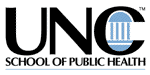It is hard to imagine teaching my course on business statistics without giving students an opportunity to practice what they are learning. In the past, I have routinely assigned problem sets and lab work. But having students submit these assignments on paper has had serious drawbacks, including:
- a significant delay in returning the assignments with feedback,
- little opportunity or incentive for students to rework problems on the basis of feedback, and
- a heavy instructor grading load.
For years I have been looking for a better way. Two years ago, I discovered an Internet homework delivery tool called WebAssign. It was developed by faculty and staff in the Physics department at North Carolina State University to handle assignments for the large flow of students through their introductory courses. I immediately recognized that WebAssign could be adapted for use in the College of Management, where I teach.
Characteristics of WebAssign
WebAssign is not a replica of WebCT, Blackboard, or similar software used to create course Web sites. Rather than provide tools for every aspect of a course, WebAssign's developers have focused almost entirely on creating highly functional homework and assessment software that is considerably better than the homework functions of the more general software. And for instructors who want to use WebCT or Blackboard for the majority of their course functions, it is possible to link to WebAssign from another site.
WebAssign is a versatile tool. It allows for Internet delivery of several types of questions, including numerical, fill in the blank, multiple choice, and essay. These questions can include just about anything that can be conveyed with HTML, including formatting and tables, images, sound and video files, Javascript and applets, and so on. With the help of a scanner, even handwritten notes or paper images can be converted to electronic form and included in the assignment. It is easy to build in random elements, so that each student receives a different set of numbers or terms in the problem. (For a set of sample questions, click on "Demo" from the WebAssign information page.)
WebAssign grades questions automatically (except for essays) and allows multiple submissions so that students can keep retrying the ones they miss. This feature rewards motivation and enables students to focus on problem areas. It also makes WebAssign particularly helpful for courses delivered entirely over the Web. Students in such courses often feel that they have less access to help than traditional students. WebAssign addresses this problem by giving them timely information to monitor their progress. During an online course I recently took that used WebAssign as its homework tool, I found that this feedback was essential and strongly motivating.
Some of WebAssign's other advantages include:
- Impersonal enforcement of deadlines. A deadline must be specified for each assignment. Once the deadline has passed for an assignment, students can no longer work on it (though it is possible for the instructor to grant individual extensions).
- Flexibility in timing. It is easy to make an assignment due at any time of the day or night. Being free from having deadlines restricted to class meetings adds valuable flexibility.
- Flexibility in posting assignments. Like deadline flexibility, assignment distribution is not limited to class meetings. If an instructor is not prepared to give out an assignment on Thursday morning but does not want to wait until Tuesday, he or she can post it Thursday night or Friday. The class need not wait for another meeting to move forward.
- Collecting essay responses. While WebAssign cannot grade essays automatically, it can be a big help in collecting short essay answers. It can present at one time all answers to a particular question and remove student names for instructors who prefer anonymous grading. And it automatically requires students to type answers rather than scribbling them.
- Peer grading of essays. Essay answers can be delivered to peers for evaluation. This allows students to gain a broader perspective on a question and on the variety of ways an answer might be written. This is a new capability of WebAssign that requires careful planning in its use but has great potential.
- Providing instructor help. The instructor can review all answers a student has given for a problem set, including current answers and previous answer attempts, to look for sources of difficulty. There is a Help Desk through which students can submit questions to be answered by teaching assistants or the instructor.
- Ability to enter programmed hints. The instructor can program each question to yield hints under certain conditions. For example, it is possible to make a hint available only after the first or second submission (discouraging students from using the hint immediately as a crutch). One can also make the hint depend on the answer given.
- Security. The software works well with security systems. A student has access only to his or her own records. Instructors have access only to their own classes.
- Item analysis of questions on an assignment. Several standard diagnostic statistics on questions are available to help assess question effectiveness.
- Archiving of class materials. It is possible to extract a great deal of information about questions and assignments by looking at how they worked in previous semesters.
- Student access to grade records. WebAssign allows the instructor to upload a detailed set of grades in the form of an Excel spreadsheet. Students can view their grades from there. Because the system is secure, each student sees only his or her own grades. Providing up-to-date grades is a strong motivator and allows students to call attention to errors in the grade record.
Using WebAssign
WebAssign is based on large Sybase datasets run on servers maintained at N. C. State. To access these servers, faculty log on through a screen like the one below. The lower navigation bar shows the main functions available. They include creating and managing class rolls, managing assignments and grades (with access to student work), and editing questions. A help desk is available to handle student questions about the coursework.
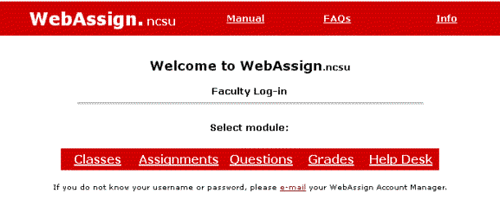
Developing questions. The core of WebAssign is its questions feature. An instructor can create his or her own database of questions or use a question database from a textbook or those developed by other instructors. Developing simple questions is easy. The software includes a straightforward question editing screen that allows development and testing of questions. Below is a screen shot of the main section of the question editor. The answers to the question—in this case, a multiple-choice question—are listed on separate lines with the correct answer first. In an assignment the answers are presented in random order.
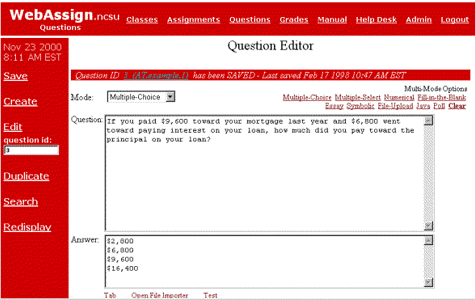
Below is the editor again, this time with a numerical question. This question is somewhat more complex than the one above because two of the numbers in the problem are generated by a random number function (appearing in the "eqn" tags). These random numbers mean that there are many versions of the problem. Answers to the two parts of this question appear as formulas based on the results of the randomly generated numbers. Numerical answers such as these inevitably have rounding error. To account for that possibility, WebAssign builds in a margin of error of plus or minus two percent. This tolerance setting can be adjusted to a different level by the instructor.
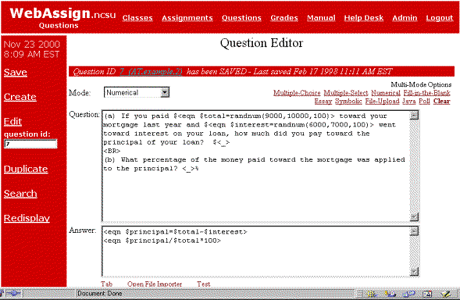
Within the border below is a question as it would appear to a student. The illustration is an image file placed in the question. Note that the velocity figure in the question is in red, indicating that it has been generated by a function, usually a randomizing function.
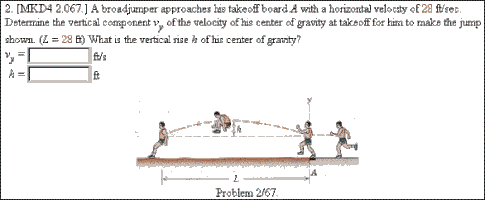
Developing assignments. To develop an assignment, the instructor selects from the available questions and then specifies some properties of the assignment, such as the date and time it is to become available to students, the date and time it is due, and the number of resubmissions allowed. The most common way of creating an assignment is to copy and modify an assignment from an earlier semester. Below is an entry in the assignments list of a course. This display summarizes the basic properties of the assignment. At the left are links allowing the instructor to create a new assignment, search for assignments with particular characteristics, or edit the current assignment. The "Save", "Duplicate", and "View" commands are inoperative here but become active in the editing screen. Other assignments are accessible either by specifying an assignment number or by using the "Search" feature.
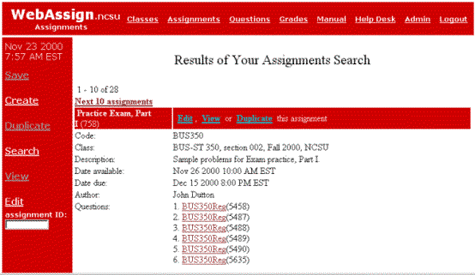
Some problems
Like any complex piece of software, WebAssign is not perfect. For example, entering complex questions into the WebAssign database can be a lengthy process. Some instructors have entered problems themselves, while others use teaching assistants to adapt problems from textbooks with permission from the publishers. The Department of Physics at N.C. State has now entered large problem sets from several texts.
Publishers are recognizing the value of WebAssign versions of their questions and making sets available with adoption of a number of their texts, in much the same way that they make available many other supplementary materials.
A second problem area is the extra time it takes students and instructors to learn the new technology. Learning requirements for instructors are eased by a tutorial and by a complete Users' Manual. Optional on-campus training sessions for teachers are available by special arrangement. In addition, there is an active WebAssign Users' Group that meets periodically. Learning requirements for students are eased by the availability of good documentation in a Student Guide.
A third detraction is dependence on servers, Internet connections, and browsers. Servers sometimes crash, Internet lines sometimes fail, some students are still using older browsers that lack functionality, and so on. These problems are reduced to a minimum when the system is hosted by N.C. State. Its programmers, network managers, question writers, and others are intimately familiar with the software. In the standard arrangement, the users, both faculty and students, access the N.C. State WebAssign servers directly, so their local institutions do not take on the burden of learning and maintaining the system. The WebAssign servers at N.C. State operate 24 hours a day seven days a week (except for short maintenance periods). Keeping the servers operating properly is the top priority task of the WebAssign staff, and they respond very quickly to any problems that arise.
The final problem with WebAssign—one that it shares with other online software—is that we cannot know for sure who is completing the work. WebAssign's randomization feature does help a lot, since it reduces the advantages of copying (the problem must be worked with each set of numbers). Also, WebAssign requires a password, though a student can certainly share that password with others. To be sure, this same security problem applies to most paper-delivered homework as well. The only way I know to be sure a student completes his or her own work is with a proctored test.
How I Use WebAssign
I have used WebAssign in both large and small sections, for undergraduates as well as graduate students. Over the past two years, I have developed a collection of questions and from them a set of assignments for each course. During a typical semester, I assign, on average, one homework set per week, plus additional practice tests. To create an assignment, I usually duplicate one from a previous semester and adapt it for current use. Each assignment is available to the students a week or two before the due date. After that date, I download the results in spreadsheet form. In the case of essay questions, I first call up all student answers question by question, then enter a grade for each student’s answer and provide comments that become available to the student.
Results
The WebAssign staff has extensively polled students who use the tool. Among their findings from a poll of 2000 students are these results (see Exhibit 1):
- 93% find WebAssign "very easy" or "fairly easy" to use.
- 71% find that "doing homework on WebAssign is more beneficial than traditionally-graded homework assignments."
- 77% find that WebAssign helps them learn material for their classes.
My own students speak positively about WebAssign. They like it for the same reasons I do, especially because they find out immediately whether they have answered correctly and they have chances to answer again if they are wrong. It is especially useful for on- and off-campus students, whether in lecture or online courses, because they can use it anywhere there is Internet access.
There is firm evidence that successful completion of WebAssign questions is a good predictor of success in a course. Two colleagues and I recently compared results in an online and a traditional lecture section of a course. As a side issue, we looked at the relationship between course success and completion of WebAssign questions. We found that for every six questions completed (out of a possible total of 239), we could predict that a student's final exam grade would rise one percentage point. Of course, we were not able to distinguish between the effects of homework completion in general and homework completion on WebAssign. Our results nonetheless demonstrate that completing WebAssign questions is an effective way to prepare for a final exam.
Pricing
WebAssign is licensed by N. C. State. The price includes a per-teacher and per-student fee. For the first instructor who uses the software, the fee is $250 a year for the first year and $100 per year thereafter. For additional instructors at the same institution, the fee is $50 per year. The fee for university students is $5 per student, per term. For high school, middle school, and elementary schools, the fee is $3 per student, per year. These fees cover database maintenance (the database houses student and faculty data, plus question and assignment data), availability of questions for many disciplines/textbooks, server operation, and technical support. In light of WebAssign's advantages, these fees are a bargain. They replace substantial teaching assistant costs and free up significant faculty time while notably improving the quality of instruction. Student workbook costs can also be eliminated.
Individually arranged licensing with various levels of support is available for institutions desiring to run WebAssign from their own servers. However, it is generally not worthwhile for a university to take on the multiple tasks implied by this arrangement. The N.C. State servers can do it much more effectively. In addition, those servers incorporate improvements in the software immediately without separate installation. For further details on pricing, check the pricing link on the information page.
A complete WebAssign manual is available at http://www.webassign.net/manual/.
pc game downloadsmatch 3 gamesbrain teaser gamesbest pc gamespc gamesplatform gameshidden objects gamescard games