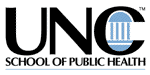Determined to give MBA students a head start for the corporate world, the Babcock Graduate School of Management took full advantage of new opportunities to change and upgrade computer technology. The faculty chose Microsoft solutions, preferred by corporations that employ their graduates. Their new building is completely networked for advanced information systems. The school's goal? To lead the forefront of change.
Their choice? A Microsoft?Ç¬Æ Windows?Ç¬Æ 95 environment, because of its integrated support. The school uses Microsoft?Ç¬Æ Windows NT?Ç¬Æ Server as a multipurpose server operating system. Microsoft Exchange, selected for its reliability and expansion capability, is the messaging and collaboration solution. As Barry Dombro, Director of Information Services, explains it, "Staying current with leading-edge technology is one of our competitive advantages in the MBA marketplace."
Solution Overview
School: Wake Forest University, Babcock Graduate School of Management
Solution: Microsoft Exchange Server
Architecture: Microsoft Windows NT Server network, with five IBM PC servers and approximately 700 PC and notebook clients
Products Used: Microsoft Windows NT Server, Microsoft Exchange Server, Microsoft Windows 95, Microsoft Word, Microsoft Excel, PowerPoint?Ç¬Æ , and Microsoft Project
Benefit
Enables fast and reliable E-mail from any port on campus, plus excellent remote access. Enhanced capability for customized group delivery. A seamless gateway for intra-campus messaging and Internet services.
Staying at the forefront of change requires a commitment to leading edge technologies in information systems. That's why in 1996 the Babcock Graduate School of Management at Wake Forest University chose to go with Microsoft solutions. In a strategic decision befitting the school's national ranking among America's top graduate business schools, they chose new software and hardware preferred by corporations that employ their graduates.
Founded in 1969 on the Wake Forest University campus in Winston-Salem, North Carolina, the Babcock School currently has 675 students enrolled and approximately 3000 alumni, many of whom work for major national and international companies.
The school offers full-time, evening, and executive MBA degree programs, plus two joint degree programs, the JD/MBA with the School of Law and the MD/MBA with the School of Medicine. Babcock also has a satellite campus in Charlotte, North Carolina.
Change as a Way of Life
The Babcock School made a major investment in Microsoft products to take advantage of their many benefits.
"It was a great opportunity," says Barry Dombro, Director of Information Services (IS) for Wake Forest MBA programs, "and, of course, making it happen required major changes.
"We had been operating successfully on a Macintosh platform, but the corporate world we serve now prefers a PC environment. What's good for business is good for our MBA students. By migrating to PCs and Microsoft Windows 95, we felt we could better serve the needs of all our students, especially our executive and evening students, many of whom were already using the Windows?Ç¬Æ operating system at work."
"Expanding our E-mail capability with Microsoft Exchange gives students more choices. ...In the past integration has not been as transparent and as easy for the end-user or for administrators as it is currently. So, yes, it has opened up communication channels."
-- Barry Dombro, Director of Information Services, Babcock Graduate School of Management, Wake Forest University
All full-time MBA students now receive a PC notebook for their personal use. The Babcock School's software standards for general use applications are Microsoft Word, Microsoft Excel, PowerPoint, Microsoft Project, and Microsoft Exchange.
"These are market leaders in software products," Dombro says, "and we've had great success with each one. One of the biggest improvements to our network—because it provides the best expansion capability—is Microsoft Exchange Server."
Benefits of Microsoft Exchange
"Because of busy schedules and a diverse student population, reliable access to electronic mail is very important," Dombro continues.
"We need to know we can access E-mail whenever and wherever we need it. Especially in our executive and evening programs, students use our system during non-traditional hours; the remote access capability of Microsoft Exchange makes it a valuable tool."
In 1992 the Babcock School moved into new quarters, the Worrell Professional Center for Law and Management. First in the nation with graduate management and law schools under one roof, the Professional Center provides a unique learning environment for MBA students. Every learning space comes equipped with ports for telecommunications, data connections to the network, and a broad-band distribution system that provides access to video signals from individual rooms, the campus cable system, and satellite transmissions.
Students link into the network from the library, classrooms, or study rooms. They use remote access from home or office to check E-mail, access a professor's shared data, or transfer files. Students also access additional resources on the Internet and LEXIS/NEXIS.
"The expanded use of E-mail makes a remarkable impact on our organization," Dombro says. "E-mail is how faculty communicate with students outside of class; it has added significantly more opportunities for communication among faculty and students—as well as communication between students.
"Microsoft Exchange gives us the capability to set up customized group delivery for every program—or even for each study group if necessary. Students use it to learn what their assignments are, to schedule meetings — even to plan the next football party."
Another function of Microsoft Exchange that MBA students find helpful is Inbox Assistant. Many evening and executive students work for companies now connected to the Internet. With Inbox Assistant, they can set up a rule for their account at school, telling it, for example, to forward a copy of all E-mail to their business accounts. Individuals who have separate E-mail accounts at home can also use Inbox Assistant.
"Expanding our E-mail capability with Microsoft Exchange gives students more choices," Dombro reflects. "The sending and receiving of attachments is very intuitive, so we're seeing much more use there. In the past integration has not been as transparent and as easy for the end-user or for administrators as it is currently. So, yes, it has opened up communication channels."
"With Microsoft Exchange we haven't needed to worry about integrated monitoring and management support for Internet E-mail. It just runs. We haven't spent a lot of time trying to diagnose problems because we're not having any problems. It just runs beautifully, without a hiccup. That's sweet music to people in my business."
-- Barry Dombro, Director of Information Services, Babcock Graduate School of Management, Wake Forest University
E-mail is also a valuable tool in intra-campus messaging. Because Microsoft Exchange uses SMTP as the common denominator protocol, the Babcock School can coexist and exchange E-mail with three different systems used by the undergraduate school (Lotus Notes), the law school (CC Mail), and the medical school (GroupWise).
"Microsoft Exchange provides a seamless gateway," Dombro says, " whether you're sitting next door to us or in California."
System Monitoring through Microsoft Exchange
Although MBA students are among the heaviest users of Internet E-mail, Dombro hasn't had time to monitor the system workload.
"I know it's easy to do, but with Microsoft Exchange we haven't needed to worry about integrated monitoring and management support for Internet E-mail. It just runs," he says with a smile.
"We haven't spent a lot of time trying to diagnose problems because we're not having any problems. It just runs beautifully, without a hiccup. That's sweet music to people in my business."
Advantages of Windows 95 and Windows NT Server
The Babcock School switched from Novell to Microsoft Windows NT?Ç¬Æ Server because it is so tightly integrated with Windows 95. Dombro has been equally impressed by the overall efficiencies of both Microsoft products.
"Running Windows 95 in an education environment is very different from running it in a business. How do you get this to work so any one of 675 students can walk up to any machine in the system and access his or her Microsoft Exchange E-mail? In a business, people have their own desks; a multi-user lab system adds another level of complexity.
"With Windows 95 and Windows NT Server," he continues, "this functionality is built in. The tight integration between the two enables us to run user profiles (for universal access) and system policies on a roving basis.
"As you know, system policies allow us to specify and limit end-user access to control panels, like networking and TCP/IP configurations. These are areas of the operating system which users have no need to access, yet could make their computers inoperable should they visit.
"When you have hundreds of machines used by highly curious people," Dombro says, "you would have full-time maintenance headaches without a control system. With Windows NT Server, we're not restricting the user; we're just avoiding unnecessary problems."
The Babcock School has five Windows NT Servers: a primary domain file server, a Microsoft Exchange server for E-mail, a print server, a data base server (with an add-on package called 4D, used for admissions and registration information), and one additional server to handle file, print, and Microsoft Exchange services for the satellite campus MBA program in Charlotte, North Carolina. The Microsoft Exchange server is an IBM 520 with dual Pentium processors, 128 MG RAM, and 10GB disk array. For network access they use 10 Base T Ethernet hubs with a 100-MG backbone.
The three-person IS staff manages 125 computers in house (IBM 330 personal computers with Pentium 100 mg processors), 110 IBM notebooks (ThinkPad 365 with Pentium 100 mg processor) issued to first-year students in the full-time MBA program, and 110 Apple Powerbooks (520s) issued to second-year students in 1995 when Babcock was an all Macintosh school.
"For at least one more year we're actually supporting both groups on the same network," Dombro reports. "Both laptop groups are using Windows NT Server operating system to receive files from faculty. Luckily for us, Windows NT does support filesharing for both Windows 95 and Apple Macintosh."
Change as a Learning Process
Being at the forefront of change is often difficult. When the Babcock School switched from the Macintosh platform to Microsoft Windows 95 operating systems and applications, change was a learning process.
"Implementing Microsoft Exchange was easy," Dombro says. "To get 675 users up and running, it took about an hour's worth of training. It's a very intuitive program, with quick response.
"To learn about Windows 95 and how it interacts with Windows NT Server, our IS staff took Microsoft classes. It's a very rich system, full of opportunities to customize it for your own environment. It takes a little time to learn all the capabilities."
The IS staff at Babcock set up a small beta network with several Windows NT Servers and a small group of Windows 95 clients to learn how it went together. They built a prototype server and began faculty/staff training in late April and May of 1995. Students were brought up to speed before and during the 1996 fall semester.
"With classes to understand how these sophisticated tools work," Dombro says, "I highly recommend Microsoft Exchange, Windows NT Server, and Windows 95. We have been very successful in a very short time—almost 700 people trained— a stable network and happy users.
"There are lots of bells and whistles—but you need a good feel for it, knowing all the possibilities before you can make the best choices. Invest the time—it's well worth it."
For More Information
For more information about Microsoft products, call the Microsoft Sales Information Center at (800) 426-9400 or visit the Microsoft Higher Education web site at http://www.microsoft.com/education/hed/. In Canada, call the Microsoft Canada Customer Support Centre at (800) 563-9048. If you require text telephone services (TT/TDD), call (800) 892-5234 in the USA or (905) 568-9641 in Canada. Outside the United States and Canada, please contact your local Microsoft Subsidiary.
word gamesmatch 3 gamesplatform gamessimulation gamespc game downloadsshooter gamesbrick bustermarble popper gamesdownloadable games