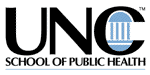On the Horizon is a bimonthly publication that aims to give educators and other interested individuals information about recent and potential developments that could affect the future of education. It also offers strategies to identify and take action on opportunities to strengthen the effectiveness of educational institutions.
One area of change that has had a great impact on education, and that looks to become even more important in the future, is technology. The November/December 1997 issue of On the Horizon focused on virtual education by examining two new institutions that are bellwethers for higher education: the Western Governors University (WGU) and the California Virtual University. Although there are now a number of virtual institutions, these particular universities, representing major constituencies, signal a change in how colleges and universities may conduct their work in the future: operating virtually and (in the case of WGU) granting degrees based on competency rather than credit hours.
The release of this issue also coincided with the publication of OTH On-Line, a Web-based version of On the Horizon that offers subscribers access to all previous issues, along with some services only the Web can offer—a search engine, links to authors' biographies and e-mail addresses, and the ability to comment on articles via the discussion forum option of Microsoft FrontPage.
In addition to the multimedia benefits of Web publishing, this venue also opened the opportunity to bring attention and focus to the critical topic of distance/virtual education via a virtual conference that would enable individuals worldwide to ask questions of the authors and interact with them in a discussion on this issue. Microsoft's NetMeeting enables us to do this.
The software, currently in version 2.1 and available for download from Microsoft's NetMeeting site, is a multi-purpose communications tool that enables you to send audio and video over the Internet, as well as chat, communicate via whiteboard, transfer files, and share documents and applications.
NetMeeting's easy-to-use interface sets it far above other Internet communications programs. Its directory window is structured to make it much easier to find whoever you are looking for, by enabling you to sort individuals on a server by many different methods:
- E-mail address
- First Name
- Last Name
- Country
- City/State
- Video capability
- Audio capability
- Comments
If the person you are looking for is not available or accepting calls, NetMeeting will allow you to use e-mail messaging to send e-mail to them.
If you are using Internet Explorer, you can set up a NetMeeting link on your Web page. Internet Explorer users can call you (even if they don't have NetMeeting running) simply by clicking on the link. Or, you can place a call directly from Windows Explorer, by clicking the Start button, then Run, and typing "callto:<server name/<e-mail address", then clicking OK.
Once you have established a connection with someone, you can then send audio and video to each other using any video capture card or camera that supports video for Windows, or send real-time audio only using a standard microphone and sound card. Good-quality audio can even be sent and received using a 14.4 modem, making this technology extremely accessible. In addition, you can use NetMeeting 2.1 to talk to people running an earlier version of NetMeeting, or any other compatible Internet phone product. But with the many features offered by NetMeeting, including half-duplex and full-duplex audio support, automatic microphone sensitivity setting, and microphone muting, you may want to suggest that they download NetMeeting themselves! After all, it's free.
In addition to its audio and video capabilities, NetMeeting also offers a standard chat interface, by which multiple individuals in a conference can type to each other. As with IRC and similar forums, the default chat window allows you to type text that will be seen by all other participants, but it also contains an easy-to-use drop-down menu with participants' names; by choosing an individual, then typing your message, you send a private message to that person alone. A chat can also take place at the same time as audio and/or video communications; the two are not mutually exclusive.
For more in-depth demonstrations that require more than voice, video, or typing, NetMeeting enables you to use a whiteboard so that diagrams and drawings you make are visible to the other party or conference participants. The whiteboard is formatted like the Windows-standard Paint program, and lets you open existing files to start from, or begin from a blank slate. You can even capture areas of your computer screen and add those to the whiteboard. The whiteboard can also be shared, so that more than one participant can add to it.
Using NetMeeting's drop-down menus, you can share applications with other parties and exchange information between shared applications through a shared clipboard. When sharing an application, the initials of the controlling party appear next to the pointer, so that other participants can tell who is currently demonstrating the application. Furthermore, only the person actually sharing the application needs to have it installed on their computer; other participants can view it whether or not they actually have the same software.
Not only are all of these methods useful while in a NetMeeting conference; they also can be accessed later. NetMeeting allows you to transfer files to another, and to save the whiteboard for later reference.
Join us for a NetMeeting conference on virtual universities
You are invited to join our discussion about the future of distance learning, virtual universities, and technology in education on Friday, March 20, 1998 beginning at 12:00 noon EST. Dr. James Morrison, editor of On the Horizon, will moderate the session. You can obtain the instructions on how you can participate in using this communications application program in the announcement box at the end of the Horizon Home page. We look forward to meeting you.
action gamestime management gamespc game downloadsdownloadable pc gamescard gamesadventure gamesplatform gameshidden object games