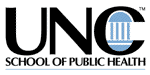As teachers respond to the challenge to utilize computer technology in the teaching and learning process, they must be mindful of an important distinction between using technology and infusing technology. Schools are investing large sums of money toward outfitting classrooms with computers with the assumption that computer technology will somehow enhance the educational experience. Research, however, is inconclusive as to the effect of computer technology on student achievement. It is too easy to be lulled onto the technology bandwagon, blindly installing networks and computers without thinking deeply about their role in the instructional process. Technology provides opportunities never before available to humankind, yet schools are in danger of sabotaging—through incomplete and, in some cases, detrimental implementation plans—the power of technology to transform the teaching and learning process. Three popular trends regarding technology use in schools threaten to impede the transformational impact of technology on the instructional environment.
The first trend is an over-emphasis on merely building teachers' technology skills. In the struggle to use and to infuse technology, learning to use the computer is the easier (albeit often unsettling) challenge for many teachers. It is all too easy to place the emphasis on simply learning to use the computer, celebrating success as more and more teachers learn to use the Internet, word process documents, and design spreadsheets. Yet knowing how to use a computer does little to guarantee the successful infusion of technology into the teaching and learning process. Yes, teachers must be offered training in using computers, but their training must go beyond that to the instructional strategies needed to infuse technological skills into the learning process.
The second trend is the belief that teachers' inability to use technology can somehow be overcome by the students' ability in this area. Often we hear administrators claiming that some teacher's fear of computers will not be a problem because the students will teach one another and the teacher. What self-respecting administrator would hire a teacher who could not read and claim that it is not a problem because the students will teach the teacher?
This dangerous belief leads to a third problematic trend. Computer use is often seen as an end unto itself. Schools speak of using the computer as a "tool," but upon closer observation, it is evident that the use of the computer is either the goal of the lesson or a convenient side-product of the lesson. The emphasis is on teaching students merely to use the computer, not to consider it a tool integral to learning.
Computer technology provides students and teachers with unprecedented opportunities to transform the teaching and learning process, from the most common and simple uses to the most sophisticated. Word processing eliminates endless hand copying and allows teachers and students to place a greater emphasis on content revision. Graphing software eliminates hand-drawing of equation results and allows teachers and students to focus on the effects of various changes in an equation. The Internet greatly reduces the time and effort it used to take to locate information on a topic, and puts students and teachers in touch with other students and teachers around the world, as well as with content experts. Simulation software enables students to participate in experiences otherwise unavailable in school. With all this vast potential at their fingertips, the challenge to educators today is not to use computers, but to infuse computer use into the instructional setting. A two-part approach of problem-based learning and facilitation does much to promote technology infusion.
Separate from the desire to use technology in schools is the challenge to present students with more open-ended, authentic problems to solve. Yet these problem-based tasks provide a wonderful venue for achieving technology infusion. A problem-based task has four critical components: the problem must be open-ended, not having one right answer or one right method of arriving at the answer; it must be authentic, related to real-life; it must be complex, encompassing a variety of skills and a breadth of content rather than focusing on a narrow set of skills or content; and it should be assessed through a rubric, thereby providing students with a "roadmap" to success as they assess their progress and determine what they need to do to move to more expert levels of performance.
The beauty of problem-based learning as a venue for technology infusion is that it is usually easy to identify a number of ways in which technology could enhance the problem-based task. For example, if the task is for students to build an argument for or against a political position, computer technology can be used to locate information, interview experts, conduct a survey, develop charts and graphs, design a simulation, and develop a multimedia presentation. Rather than starting with a particular use of technology and then designing a curricular task, problem-based learning starts with the curriculum and allows for a variety of technology uses throughout the learning process. Designing problem-based tasks and well-written rubrics can be quite a challenge. (See the resource section of the IDE Corp. Web site for sample problem-based tasks and rubrics.)
Designing a solid problem-based task, however, is far from sufficient for achieving technology infusion or improving the teaching and learning process. Without good facilitation from the teacher, the problem-based task becomes the sophisticated grandchild of "seat work," where students work largely independently of the teacher, who provides only supervision of the process. The 1990s have brought a new set of terms to popularity: "guide on the side," facilitator, coach, and the like. Yet, few educators have thought deeply about what it means to facilitate learning. Handing out the problem-based task and answering preliminary questions are just the beginning.
- A good facilitator helps students identify what information and/or skills they already know and what they need to know, and then he or she guides students in developing a plan for acquiring the information and skills that they lack. A good facilitator pulls up a chair and sits with students as they work, asking probing questions to assess understanding and promote further learning.
- A good facilitator asks simple comprehension questions to ensure that students understand the content. "What do you need to do to accomplish this task?" "What did you find out about Martin Luther King Jr.'s position on civil rights and violence?" "What is the formula to calculate the area of a square?" "What do human beings need to survive?" It is dangerous to assume that engaged students are informed students. To infuse technology into the learning process, a good facilitator might ask, "How can you find that information on the Internet?" "What type of graph will you make to display the data?"
- A good facilitator asks application questions to determine whether students can apply learning to new situations. "What is the area of this classroom?" "How do you think Martin Luther King Jr. would respond to the current move to eliminate affirmative action quotas from college admissions departments?" "How would human beings on Earth have to evolve to live on Mars?" "How could you use systems-mapping software, such as Inspiration, to show the relationship among the factors?"
- A good facilitator asks connection questions to ascertain whether students can apply learning to their own lives. "When might you need to calculate area?" "How did Martin Luther King Jr.'s work affect your life?" "Who do you know who was an adult during the Civil Rights Movement that you might e-mail for more information?" "Under what circumstances would you be ready to live on Mars?" "How realistic are your responses in this simulation as compared to how you might respond in real life?"
- A good facilitator asks synthesis questions to encourage students to create new information from existing data. "What might the Civil Rights movement of the twenty-first century be?" "Given the formula for surface area of a plane surface, how might you determine the formula for surface area of a curved surface?" "What predictions might you make for temperature trends in January for the northeastern United States over the next hundred years?" "What capability will computers possess in the next twenty years?"
- A good facilitator asks metacognition questions to prompt students to think about their own thinking processes. "How did you arrive at the solution?" "What did you think when your line of logic no longer made sense?" "How might you go about solving this differently?" "How did you figure out how to change the color combinations in this graph?" "What problems did you encounter while creating this animated sequence and how did you solve them?"
Throughout the process, a good facilitator points students to new uses of technology. A good facilitator will identify students with strong writing skills and suggest that, now that they have mastered the art of two-dimensional writing (across and down a page), they attempt to write in three dimensions, using hyperlinks to elaborate on specific points. A good facilitator will praise students for designing spreadsheets and graphs and then suggest that they create more complex graph types to combine multiple data sets in one graph. A good facilitator will review information students have found on Web sites and encourage them to research further in online journals, libraries, and newspapers.
Technology will truly become a tool for learning when teachers actively take on the role of facilitator and expand students' vision of what technology can do for them. It's not how you use technology, it's how you infuse it!
platform gameshidden objects gamesmahjongpuzzle gamesdownloadable gamessimulation gamescard games