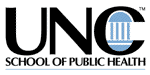In the July-August issue, Stephen Downes (2000) writes:
Bad technology forces you to fit its requirements. I purchased my copy of Microsoft Word in Canada, but the default dictionary was for American English. I could install a British dictionary, but Canadian English is distinct from both British and American English. Like many users, I am forced to add each distinctly Canadian word to a custom dictionary. This is bad technology. Why can't I simply tell Word that I am Canadian (or an architect, or a member of some other specialized group) and have it retrieve the appropriate spellings for me?
Based on feedback from customers like Mr. Downes, the entire suite of Microsoft Office 2000 products is designed to support multiple languages and software personalized to users' needs. Mr. Downes is correct in his assertion that if he goes to his local retailer, purchases a copy of Microsoft Office 2000 and installs it, the language defaults to U.S. English. By selecting Tools->Language->Set Language, a user can personalize his or her version of Word 2000 to use the English (Canada) dictionary as its default for the spell checker. If his installation of Microsoft Office was deployed by an IT staff person, for example, to all users in his institution, the system administrator could have set the default language for all users to be Canadian English by utilizing the custom installation wizard. Also, depending on the way that Microsoft Office and the computer network is configured, if Mr. Downes sits down to a computer and tells it that he is Canadian (assuming that his computer network is properly configured to support roaming users), then not only will its spelling and grammar checkers use Canadian English, but also when he moves to another computer within that networked environment, it will default to his personal settings. However, if I, an American English speaker, were to log on to those same computers, they will automatically track my preferences and use the American English spelling and grammar checkers.
In addition, for people who use multiple computers that are not part of a network that supports roaming users, Microsoft provides a utility called "Save My Settings." This utility allows users to store personalized settings to a server on the Internet and retrieve them from any machine connected to the Internet. In addition to the language settings, the device also saves customized dictionaries, personalized template files, and all other customizations made to the Office suite. In fact, Microsoft Office allows more personalization and customization than any other productivity suite on the market.
In his article, Mr. Downes requires of good technology the following:
- Simplicity,
- Customizability (personalization), and
- Reliability (it just works).
Unfortunately, simplicity, reliability, and customizability are at odds with each other. For example, there is nothing simple about bank ATMs, except that they seem simple to users. ATMs are personalized, but they are not simple in any sense of the word. They are actually a quite complicated network of business-to-business transactions and network-to-network interaction even though users are not aware of this complexity.
When people are able to customize technology, its standardization is reduced. Two people trying to complete the same task may customize software in different ways, to the point that the same software looks completely different to each of them. A good example of how Microsoft Word addresses this paradox is its smart menus. In Word (or any other Microsoft Office suite product), when I click on a menu item, only the features I use most often appear—the other 10 or so items I have never used do not immediately sappear. If I do not find what I want, in a few seconds more options will appear. By tracking features I often use, promoting them to the start menu, and demoting features I do not often use, the software learns what things I like to do and makes it easier for me to do them.
Word also meets Mr. Downes's definition of good technology with its help system. Rather than having to search through an index or table of contents, users may simply enter into the system a question written in everyday language. This component is a good example of the way in which technology is not forcing people to fit its requirements. Rather, it has been innovated to fit the requirements of individuals.
Reference
Downes, S. (2000, July/August). Nine rules for good technology. The Technology Source. Retrieved 9 July 2000 from the World Wide Web: http://technologysource.org/?view=article&id=215.
card gamesshooter gamesmanagement gamestime management gamesbrick bustermahjongmatch 3 gameshidden object gameshidden objects games