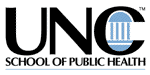"Multimedia will be for the 90's what the personal computer was to the 80's" (Brothers, 1991).
Yesterday's Discoveries: Efficacy, Efficiency, and Benefits
Multimedia. To some it represents the biggest revolution in education and communication since the invention of the printing press. Others think it belongs only in the hands of the highly technical. Regardless of whether you have formed an opinion on multimedia, it is good to be knowledgeable about a trend that so many have found to be both valuable and easy to use.
Computer technology has altered our ability to manage information. At its best, computing has shortened the distance between people and information. Multimedia allows computing to move from text and data into the realm of graphics, sound, images, and full-motion video; thus multimedia allows us to use the power of computers in new ways.
Although multimedia is given many definitions, we have come to think of it as having two key elements: natural presentation of information through text, graphics, audio, images, animation, and full-motion video; and non-linear navigation through applications to access information on demand.
In short, multimedia can be thought of as using a computer to provide a multi-sensory experience. This experience enhances lectures, laboratory experiments, and individualized instruction by allowing participants to control and manage multimedia navigation.
Effectiveness and Efficiency. According to United States Department of Defense data (as cited by Oblinger, 1991, p. 4), we have short-term retention of approximately 20% of what we hear, 40% of what we see and hear, and 75% of what we see, hear, and do. Trainees complete courses with multimedia in one-third of the time as those receiving traditional instruction, and reach competency levels up to 50% higher. And in most cases the overall cost of instruction is lower.
Other studies have focused on the educational effectiveness of technology in general. Feitcher (as cited by Oblinger, 1991, p. 4) states that "in broad terms, computer-based instruction works. It offers a 10 to 20% improvement in performance over conventional training methods and a one-third reduction in time on task. They [trainers] can reduce the amount of time that a trainee spends learning by one-third."
Benefits of Multimedia Use. Aside from its being an effective form of training, there are other benefits to learning through multimedia. For example, learning is self-paced, information is easier to access, learning becomes more interesting, and independent discovery-oriented learning is fostered. In 1991, Jensen and Sandlin's study (as cited by Oblinger) outlined further benefits of multimedia, which include:
- Multimedia mirrors the way in which the human mind thinks, learns, and remembers by moving easily from words to images to sound, stopping along the way for interpretation, analysis, and in-depth exploration.
- The combination of media elements in a multimedia lesson enables trainees to learn more spontaneously and naturally, using whatever sensory modes they prefer. For example, some people learn best by seeing, others learn best by seeing and hearing, still others learn best through manipulation or kinesthetic (tactile) exercises.
- Combining media elements with well-designed, interactive exercises enables learners to extend their experience to discover on their own, so that they are no longer passive while information is "fed" to them. Additionally, programs may be designed to include immediate feedback in order to clarify misconceptions before trainees become confused and to provide direct reinforcement for correct responses.
- While students may only raise their hands to ask a question so many times, many multimedia programs (expert systems) are designed to allow learners to pause, branch, or stop for further remediation, exploration, or enhancement opportunities; these interactive qualities encourage non-linear thinking.
- By combining words with pictures, graphics, and audio, multimedia programs enable people with varying levels of literacy and math skills to learn by using sight, hearing, and touch. Evidence suggests that using multimedia segments as context for trainees significantly aids in reading comprehension.
- Instructional technologies help people learn to problem-solve and work in teams, which supports the development of interpersonal skills.
- With a multimedia program as assistant, trainers can provide more individualized attention to trainees as they need it most.
- Instructors have time to focus on activities that demand participation while students are able to learn on their own.
Today's Promise
Today the World Wide Web (WWW) offers instructors a vast array of multimedia projects and resources that offer real-time guideposts for quality multimedia production. There are many kinds of multimedia that are successfully being explored for computer use, entirely presented on the Web, digitized for softcopy to be used locally on CD ROMs, and applied as a rich mixture to various computerized training situations. For Web sites that consolidate findings and give general guidance on the appropriate project use of multimedia elements, Ken Master's Computer-Assisted Learning and Columbia's Curricula Group Section I's WWW Constructionist Project Design Guide are both valuable, as is Educause's Instructional Management System (IMS), which helps in the journey to understand multimedia terminology. For both selective and extensive lists to begin an exploration of current multimedia and instructional strategies, I recommend Technology and the Classroom, ISTE's National Technology Standards, and CIO Magazine's In Search of Multimedia.
Tomorrow's Fruition: The Leap into the Unknown
Real-time interactivity on the Web punctuates the absolute necessity that trainers be willing, ready, and able to apply new multimedia applications to their course offerings. No longer can anyone afford to rely on only traditional delivery systems. Adult audiences want more efficient, practice-oriented, customized, and individualized curricula. The Center for the New Engineer Web site provides an excellent example of using multimedia to accomplish true criterion-referenced training that does, indeed, "walk the walk" and not just "talk the talk."
A 21st-century trainer can ill afford to refuse to embrace computer technology that melds innovative instruction and novel multimedia approaches. Instead, trainers must meet the millennium with the positive message that "growth means change and change involves risk, stepping from the known to the unknown" (George Shinn, as cited by Kioni, 1998). As the Internet's high-end bandwidth expands, computers and their peripherals will continue to gain speed and capacity exponentially. More and more, we must be ready to leap into the unknown, prepared and ready to join the multimedia computer revolution.
References
Educause/NIST. (April 6, 1998). Metadata field summaries: Instructional Management System (IMS). Retrieved October 26, 1998 from the World Wide Web: http://sdct-sunsrv1.ncsl.nist.gov/ ~boland/IMS/metadata.html
Feitcher, J.D. (Spring 1991). Effectiveness and cost of interactive videodisc instruction in defense training and education. New York: Multimedia Review.
Jensen, R. E. & Sandlin, P. (1991). Why do it? Advantages and dangers of new ways of computer-aided teaching/instruction. San Antonio, TX: Department of Business Administration, Trinity University.
Kennedy, S. (October 7, 1998). [Posting to mailing list, Subject: (WEB4LIB) article—Indexing tools for multimedia]. CIO Magazine (October 1, 1998). In search of multimedia. Retrieved archive article October 7, 1998 from the World Wide Web: http://www.cio.com/archive/100198_et.html
Kioni. (October 22, 1998). [Posting to newsletter, Subject: Today's positive affirmation—George Shinn quote]. Positive Affirmations. Exalted Living Organization. Retrieved E-Mail message, archived mailing list October 22, 1998 from the World Wide Web: http://exalted-living.org/email_list.html
Koberstein, K. Technology and the clasrsoom: The big picture. Madison: WLU. Retrieved June 5, 1998 from the World Wide Web: http://madison.wlu.edu/~kobersteink/class.htm#tools
Oblinger, D. (February, 1991). Introduction to multimedia in instruction. Maximizing multimedia: A how-to-session for faculty. Unpublished manuscript distributed during training, Dallas County Community College District at Dallas. Courtesy of PBS Adult Learning Satellite Service.
Radford, L. (April, 1995). Interactivity in current networked communications systems. McGill University, The Faculty of Music. Retrieved October 27, 1998 from the World Wide Web: http://www.music.mcgill.ca/newHome/gradResearch/ seminar95/radford/InteractiveSelective.html
puzzle gamesshooter gameshidden objects gamesadventure gamesplatform gameskids gamesmatch 3 gamesdownloadable games