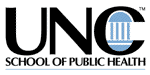Five Stages in Internet Pedagogy
Five Stages in Internet Pedagogy" The Technology Source, September/October 2003. Available online at http://ts.mivu.org/default.asp?show=article&id=1034. The article is reprinted here with permission of the publisher.
I have been using the Internet in my literature classes since 1992, before the advent of the World Wide Web. Over the past ten years my grasp of the Internet's pedagogical potential has passed through four major "stages," and has recently emerged into a fifth stage, which I call "Deep Reading." In this essay I outline and illustrate this multi-stage progression, with a primary concentration on the latest stage; I not only discuss the "what" and "why," but also provide some practical suggestions about the "how." I hope that some discussion of my experience may inspire other instructors to experiment with using digital technologies in their teaching, and that the specific techniques I describe may save some colleagues from having to start from scratch, as I did.
Stage One: Class Management
The term "paperless classroom" could be used to encompass all the ways in which classes can be taught and managed using the latest technologies. However, most writers use it to refer to the management of classroom instruction: the collection, correction, returning, rewriting, and storage of assignments and records of attendance, examinations, and grading (Robb, 1997; Damery, 1998; Keller, 2001).
Like many others, I developed a set of techniques to realize these advantages. I began by requiring all assignments be submitted by text-only e-mail, copied and pasted from a word processing program with the text appropriately formatted. A simple format for the e-mail "subject" line makes filing for class, date, and student easy and accurate, since one can use the search function of any e-mail client to find the appropriate message. Spreadsheet programs can be easily adapted to grading. Help even with complex formulas—for example, for averaging a series of assignment grades while dropping the lowest several grades—can be readily obtained by posting questions on "expert" Usenet newsgroups such as comp.apps.spreadsheets or microsoft.public.excel.misc. Recording attendance is simplified with a personal digital assistant (PDA) loaded with an Excel-compatible program like Quicksheet.
Stage Two: Interactivity
More fundamental than the change from paper to electronic format are the pedagogical changes that electronic technologies make possible. The word that captures them best is interactivity. E-mail and mailing lists, threaded discussion forums, and real-time chat make student/teacher and student/student interaction possible outside of class, in turn making new kinds of activities and communication possible in the face-to-face sessions.
Mailing lists classwide or—as I have come to prefer—among small discussion groups can easily be set up with free software like Lyris, which I run on my employer-provided office PC. Microsoft FrontPage provides a fine threaded discussion forum feature. For real-time discussions, I use the IRC server my university provides and instruct students to use either the free, and excellent, mIRC client, or a simple Web browser to access a Java-enabled IRC server interface. When a family emergency called me out of state a few years ago, I taught an entire week of classes in real-time chat this way.
Transforming the pedagogical process through experimentation and the development of interactive modalities is more an ongoing process than a second "stage" in realizing the potential of Internet technologies. I think of it as a stage mainly because it marked a second level of awareness within myself: my own recognition of a qualitatively different advantage of technology. Some excellent articles discuss these innovations, though there is much more to do (Adams and Jansen, 1997; Deacon, 1998; Thomas, 2001; Slowinski, 2002).
Stages Three and Four: Digital Texts, Multimedia
My third stage of integrating these new technologies into my teaching has been the use of online rather than printed texts. In many historically-oriented subject areas including my own (Medieval literature), digitized texts can replace printed textbooks in large measure or even completely. Electronic texts also make new types of textual analysis possible, from simple key-word searches to complex linguistic analysis. In addition, students save money—a Chaucer or Shakespeare text can cost $60 or more. I have now taught three courses entirely without textbooks, using only texts freely available on the Web (see Exhibit 1).
In my fourth stage I became interested in the possibilities of using streaming audio to replace in-class lectures. I have discussed my trial-and-error learning process, my use of streaming audio in my classes, and the techniques I developed in an earlier article for The Technology Source (Furr, 2001). The results have fully repaid the two years I devoted to this exciting technology. Students can listen to lectures—either mine or those of guest speakers—at home, pausing, backing up, or repeating part or all of them at will, and then complete a homework assignment on the lecture. I often create Web pages which students consult like "handouts" to accompany the lectures. In case Web access is very slow, I can post a link to the lectures so that students can download them to their own hard drives, which allows the audio files to be streamed from the students' computers with perfect smoothness.
Stage Five: "Deep Reading"
In spring semester 2002 I taught a course on great books and ideas from 1550 to 1800. As a text for the course I used a new work on this period, The Many-Headed Hydra, by Peter Linebaugh and Marcus Rediker (hereafter, MHH). The question was: how to teach it? MHH draws upon many texts old enough to be in the public domain, but published in old or hard-to-get books and journals because they have not been anthologized—dealing as they do with the history of the lower classes in the Atlantic world, a topic whose neglect by teachers has been prolonged by the inaccessibility of the texts.
As a text-oriented teacher and researcher, I have always considered the most exciting aspect of the Internet to be the "Gutenberg" potential. Digital media generally, and the Internet specifically, offer a qualitatively new form of publication. Whatever I teach—medieval literature, American social protest literature, or history of journalism—I have always felt limited by the fact that so many works are out of print, or available only in large, research-oriented libraries. In some cases, texts were only available on microfilm, which meant that they were slow to retrieve, often in bad condition, and typically required time-consuming, expensive photocopies to be made available to students.
In 1992, before the Web, I began retyping shorter, out-of-print texts in the public domain (free of copyright) and e-mailing them to my classes. Today, new methods of scanning and publication make it possible to digitize long works very quickly. This gives undergraduates access to works that were previously available only to advanced graduate students or scholars at research libraries. Once a text has been digitized, it should be available all the time, to everyone, and forever.
In constructing the course, I followed a series of steps. First, focusing on the primary documents cited in our text that sounded the most interesting to me, I ordered them through Inter-Library Loan (ILL) and then scanned them. I also obtained a number of secondary sources—research articles cited in the notes to MHH—that sounded important and useful to understanding the primary sources. A few of these articles are available on databases like JSTOR, to which many universities subscribe. But in most cases I also had to get them through ILL or, if my own university library had them, in photocopy.
I then tried different ways of digitizing these texts for electronic distribution: retyping; scanning as text using optical character recognition (OCR) software, and then encoding to produce Web page documents in HTML; OCR scanning to create documents in Adobe Acrobat 5.0; or using Acrobat to create graphic PDF documents. Martha Sammons's recent article (2002) is by far the best introduction to Acrobat and its use in text creation for teaching. Acrobat Distiller, an integral part of the program, permits creation of files of varying size and resolution, from quite small ("Screen," suitable for quick download from a Web server) to very large ("Press," preferred for commercial print reproduction). One good supplement to Adobe's "Help" feature is Smith and Cox (2002).
By the end of the course I had digitized over 30 primary and secondary texts. By trial and error, I spent a lot of time learning the best, most time-and labor-efficient ways of doing this scanning and formatting. I have discussed the evolution in my thinking on digital formats, the different techniques I tried, and the reasons for my final recommendations, in Exhibit 2.
The results were good. My students—fifteen freshmen and one junior—were able to study the chapters of MHH as well as a number of the primary and secondary documents cited in each chapter. We discussed some of these as a class, while others I divided up among four discussion groups so we could at least touch on a greater number of them. Every second week a given discussion group served as a "report group," responsible for reading and reporting on selected documents that the rest of the class had not read.
In this way my class of freshmen—admittedly, honors students, used to hard work and with above-average reading and writing skills—were able to study primary documents and scholarly studies that previously could not have been assigned to undergraduate students at all due to their unavailability. I call this "deep reading": reading beyond the text into the sources on which the text is based.
I did not lecture, though I had plenty to say in class by way of providing historical context. I was able get students involved with the documents through assigning debates over different interpretations, requiring students to disagree with each other. I feel that the students' time was far better spent exploring excellent primary and secondary sources, while I tried to point out the connections among them—in other words, by encouraging the "dialogue" among the texts' readers—than it would have been listening to me do it all for them. I much prefer being a "mentor" or "guide" than the authority; in any case, students should not be taught to rely upon "authorities."
FTP: Internet Facility Ideal for Distribution of Digitized Texts
All non-copyrighted materials can be made freely available on the Web, the feature of the Internet with which—aside from e-mail—students are most familiar. But very large files, such as long Adobe Acrobat image files, download very slowly on a Web browser. Large files can be easily distributed on CDs "burned" especially for the class. But the CDs would have to be sold to students, at least to recoup the cost of the CDs themselves.
I needed a different method of electronic distribution—one that would be fast and free, and one that would not constitute "publication" in order to provide me with credible legal protection in case a work I believed was in the public domain should turn out later to be still under copyright after all. I chose FTP, or File Transfer Protocol, more fully explained in Exhibit 3.
A login and password are required to download any document. No search engines or "spiders" index FTP sites, so it is unlikely that anyone other than my students would ever find these documents. Still, I cannot recommend distributing copyrighted texts in this way, since it is not clear at this time whether such distribution would be protected under the "fair use" provision of the copyright law. This remains an issue even though some recent articles suggest that the use of "nondramatic literary and musical works" under copyright is permitted for classroom use (Carnevale, 2002). More information, with many hyperlinks to articles on various aspects of copyright, is available at Yale University's copyright page.
Conclusion
At present I have a pedagogy, sustained by a series of well-tested practices, for transforming the ways in which I teach a class, the texts I choose to assign, the interactivity among the students and between them and me, and the class management tools I need. Having begun in pre-Web days by simply retyping shorter, out-of-copyright texts and e-mailing them to students, I then progressed to the use of e-mail, Web pages, and interactive facilities such as asynchronous mailing lists, discussion forums, and synchronous chat. Thereafter, I incorporated streaming audio, multimedia, and, most recently, fast and easy digitizing (scanning, Acrobat) and large-file distributing facilities (FTP). Although I will struggle for a long time to fully assimilate the potentialities of what I have called here Stages One through Five, I also anticipate with excitement my next new qualitative innovation—the future "Stage Six"—so I may cry, in the words of Chaucer's Wife of Bath, "Welcome the sixte, whan that evere he shal."
[Editor's note: This paper is modified from a presentation at the 2002 conference of the Marxist Literary Group/Institute on Culture and Society at Carnegie Mellon University, Pittsburgh PA]
References
Adams, W. and Jansen, J. (1997). Information technology and the classroom of the future. Retrieved July 20, 2002, from http://www.viu.unive.it/tedis/oslp/resources/papers/adams.htm [Editor's note: The electronic version of this file is in .zip format. A cached version of this page is also available at http://216.239.39.100/search?q=cache:bxuL4abcFJ4C:jimjansen.tripod.com/academic/pubs/site97/site97.pdf +%22paperless+classroom%22&hl=en&ie=UTF-8].
Carnevale, Dan. (2002, 8 October). Congress eases copyright restrictions on distance education. Chronicle of Higher Education. Retrieved November 21, 2002, from http://chronicle.com/free/2002/10/2002100801t.htm
Deacon, A. (1998). Exploring intersections of technology and writing assessment. Retrieved July 20, 2002 from http://www.uwm.edu/~abd/grading.html
Damery, D. (1998, 16 April). Developing a paperless classroom: Fundraising through instruction, a case study. Paper presented at the 1998 UMass Instructional Technology Conference. Retrieved July 20, 2002, from http://www.umass.edu/bmatwt/paperles.html
Furr, G. (2001, January/February). The educational applications of streaming audio: Accessible, do-it-yourself multimedia. The Technology Source. Retrieved July 20, 2002, from http://technologysource.org/?view=article&id=323
Keller, D. (2001, 5 February). Thoughts on the paperless classroom. Retrieved July 20, 2002, from http://www.keller.com/~dsk/PaperlessClassroom.html
Robb, T. (1997, November). The paperless classroom? TESL-EJ, 3(1). Retrieved July 20, 2002, from http://www-writing.berkeley.edu/TESL-EJ/ej09/int.html
Sammons M. (2002) Using Adobe Acrobat in writing classes. Computers and Composition Online. Retrieved July 20, 2002, from http://corax.cwrl.utexas.edu/cac/online/02/sammonsacrobat/index.htm
Slowinski, J. (2002, April-June) If you got IT flaunt IT: Construction of a paperless classroom. WebNet Journal, 2(2). Retrieved July 20, 2002, from http://www.chadwick-k12.com/Technology/Slowinski_Vol2_No2.pdf
Smith, C., & Cox, S. (2002). SAMS Teach yourself Adobe Acrobat 5 in 24 hours. Indianapolis, IN: Pearson Education.
Sommer, R. (2002, January/February) My PowerPoint summer. The Technology Source. Retrieved July 20, 2002, from http://technologysource.org/?view=article&id=207
Thomas, D. (2001) American legal education: Moving from the classroom without paper to instruction without the classroom? JILT: Journal of Information, Law and Technology, 1.[?] Retrieved July 20, 2002, from http://elj.warwick.ac.uk/jilt/01-1/thomas.html
downloadable gamesadventure gamesmarble popper gamesbest pc gamesplatform gamesbrain teaser gamessimulation gamesaction gamespuzzle gamesmatch 3 games