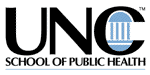At a 1999 educational technology meeting in San Antonio, a presenter bragged about the interaction he was generating among students in his threaded-topic bulletin board. He exuberantly browsed through computer screen after computer screen that listed a huge pile of e-mail messages, all prettily organized in a "threaded-topic" outline of assorted topics and several layers of sub-topics. However, what the screens really showed, and what the presenter failed to mention, was that all of the messages for the last three weeks had a "New!" tag on them, meaning that he had not opened a single one. He probably got further behind in reading the messages, not to mention behind in responding to them. This approach to using the threaded-topic bulletin board does not constitute communication.
Experienced online teachers have complained that the threaded-topic design does not effectively support group learning and problem solving (Turoff & Hiltz, 1995; Turoff & Hiltz, 2001). Threaded-topic design typically requires the cumbersome process of opening and closing many messages. There is no way for students to create in-context links from within a given message or to insert text or multimedia into any jointly prepared document, because there are no jointly prepared documents. The hypertext power of the Web is conspicuously absent in threaded-topic discussions. Indeed, "discussion" is probably the wrong word to use for this activity, because posted messages are more like monologues. Also, if a student wants an archived copy, each individual item has to be opened, cut, and pasted into a master word-processing document. Too, threaded-topic software typically does not allow integration of topics or multiple linkages.
What we need is an online environment in which multiple messages and responses are put into single scrollable files. Such a structure would enable the user to view all related items together and in context, making them ready for scanning by both students and teachers. Creating online messages in the form of user-friendly shared ("community") documents would greatly enhance communication in online education.
Barriers to Getting Beyond Threaded Discussion
If we teachers can agree that it would be nice to do something more than threaded discussions, what is keeping us from doing it? Three barriers come to mind: teachers, students, and software.
Teacher Resistance. Habits are hard to break. Online teachers are comfortable with threaded discussions. Another possibility is that teachers do not realize that there are alternatives. However, as we shall see, it is possible that a shared-document approach can allow
- each group member to post comments and multimedia content in the same scrollable file;
- hyperlinks to be made from in-context points within any given posting; and
- hyperlinks that go to Web sites, to other documents, or to editable pop-up notes.
Students. Online students are also in the habit of using bulletin boards. But students do not seem to pose as much of a barrier as teachers. My experience with more recent student populations is that they tend to be much more flexible and willing to adapt to new software environments than faculty.
Software. Software that allows students to work in shared, "community" documents is relatively new and unknown to many teachers. We have been conditioned to think in terms of threaded-topic bulletin boards, where the screen views are shared, but not the documents themselves. Such software often is not free (see below), and the bulletin boards in WebCT and Blackboard are not only costly, but are not often used for shared-document work.
Why Does It Matter?
Teacher-directed use of e-mail and discussion forums can promote more dialogue and interaction among students than can occur in a traditional lecture hall. The downside of this capability for teachers and students is that they are quickly overwhelmed with e-mail messages. The scenario is particularly difficult for instructors, who cannot hold within their working memory the contents of multiple notes when they are trying to make responses or create new messages.
Large online classes must have an efficient communication capability that shifts the burden of communication from teachers to students. We can greatly reduce this burden if we focus online student discussion within a small learning group on a group task or product, such as plans, projects, insight exercises (Klemm, 1998), case studies (Klemm, 2002), portfolios, or joint reports (such as lab reports). Student-generated products also require more constructivist activity than the mere exchange of opinions that typically occurs in threaded-topic discussions. Unfortunately, existing discussion forum software is not designed well for collaboration, especially when teachers want groups of students to work on academic projects. We teachers say that cooperative learning and constructivism are desirable, but the bulletin boards that we use are disincentives.
I have found that shared-document online conferencing makes collaborative learning work much better than in face-to-face settings. Asynchronous online communication eliminates the excuses of not being able to schedule meeting times while providing a way to document who is doing what and when. Everybody in a group has the incentive to try to contribute equally, because the instructor can see all that they do online. I have been using computer conferencing for seven years, including using it as a group-learning component of a face-to-face class and as a group-learning tool in an online class.
Solutions
Useful document-sharing programs for teaching purposes are mostly found with several commercial software systems. Developers have designed most of these systems for corporations and the government. They are often designated by the following names: enterprise solutions, Web conferencing, meetingware, project ware, or peer-to-peer netware. Examples of systems that are potentially applicable to teaching include eRoom, Hummingbird, NextPage, and WebEx. However, these systems are expensive. WebEx, for example, costs $6,000 to set up and $100 per user per month. And some of these systems require extensive support infrastructure.
My colleagues and I at Texas A&M developed a simple, less expensive system to overcome the limitations of bulletin boards. Our original software (FORUM) allowed students to create community documents, provided all the in-context linking capability of Web pages, and did several things that Web pages cannot easily do?¢‚Ǩ‚Äùsuch as (a) accommodating independent teams of learners, (b) creating workspaces for private individuals or groups, (c) providing variable levels of shared access permissions to any given document, and (d) supporting pop-up, in-context sticky notes (i.e., writing in the margins). FORUM's limitations were its reliance on MS Windows, its cumbersome client software installation process, and its production of documents formatted in a non-standard word processor and without HTML coding.
However, we have now incorporated the key group-support features of FORUM into a cross-platform, JAVA-based system called Forum MATRIX. Not only can students view the scrollable documents in their Web browser, but, most importantly, they can also check out a document for inserting text and graphics, editing, or for making links (to Web sites, to MATRIX documents, or to pop-up notes). Documents are saved in HTML format. Students can have their own login IDs and passwords. Documents can have a range of access permissions (no access, read only, full edit). An individual or a group can set permissions, and permissions can be changed "on the fly," as, for example, when the teacher is ready for each group to see the work of other groups.
The students can create new Web pages (all Forum documents are Web pages), and they can do so with the visual editor chosen by the teacher for a given course or activity. The teacher can choose between Word 97, Word 2000, or use the default visual HTML editor that comes with MATRIX. The Word editors have built-in macros that automatically perform a conversion to HTML in response to the "Save" command.
Student-created documents are scrollable, like any Web page, and thus multiple items from different students can be put into the same document. The documents are not only archived on the Web server, but, when a student checks out a document, all three visual editors also allow the "Save As" function so that a document copy can be sent to the hard drive or any portable media. Students and teachers can scroll quickly through documents, recognizing instantly which inserts and pop-ups have special importance because of the context in which they occur. Unlike e-mail messages on bulletin boards, the inserts can be seen?¢‚Ǩ‚Äùin context?¢‚Ǩ‚Äùwithout opening and closing files. Pop-up notes, also in context, open and close more quickly than e-mail messages because they are stored as an integral part of the document (which has already been opened).
Seven Years of Field Testing
Discussion Threads in Shared Documents
I have tested the idea of collapsing threaded discussions into common documents most often in my Biomedical Research course, which I teach entirely over the Internet. In this course I ask students to post an insight on assigned reading material, which they submit in a shared document. Exhibit 1 illustrates both how such discussion appears and the convenience of having everything in one scrollable place. Note that students put their initials at the end, so we know who made the posting (they can also use different font colors to identify themselves). The community document contains student-supplied, in-context pop-up notes as well as links to related pages on the Web. There is also a place at the end of the document for students to create links to relevant Web sites and to include a brief summary of what can be found there.
Observe that this single compact document contains the postings from six students and six pop-up notes for four readings. That is a total of 144 items. Imagine what that would look like on a bulletin board! It would take several screen displays just to list the topic titles for each of the 144 items (and each would have to be opened and closed independently to see the contents). Can there be any doubt as to which approach is more convenient?
Even though the exercise portrayed in Exhibit 1 was not formal team learning and therefore lacked its camaraderie and pedagogical power, I have never had problems with sabotage. These are serious college students, and they seem to want to benefit from the ideas and input of fellow students. Where team-learning formalisms are involved, the built-in interdependence, bonding, and group grading make sabotage even less likely (see below). Also, using small groups of five or six makes it easier to catch and punish any anti-social individuals who may undermine the process. A student group is unlikely to sabotage its own work, and access to the work of other groups can be restricted to "no access" or "read only."
Biographies
In the biomedical research course, I require each student to write a short biography on the discovery process used by a famous scientist (but not the ones easily found in books). These biographies have pictures and links to Web pages and even some of the publications of the scientists. The best part of this exercise is that everybody can see all the biographies. They not only learn more about the discovery process, but most of the time they also realize why some people received a better grade than others.
Insight Exercises That Produce a Group-Graded Product
A common approach that I take in my neuroscience course is to stimulate creative thinking. Each week I require every student to post into a shared document a creative idea on the week's academic content. The insight is to take the form of a question, accompanied by an answer. Really good questions often do not have an answer, and in those cases, the task is to outline how to do experiments that could get an answer. The students then annotate and rank the various questions in the group to identify the "Best Q&A," which they will refine and submit as a separate document for a group grade (see Exhibit 3 for the illustration of this activity). One strategy some of my students use is to create two copies—an initial draft that is extensively marked up with inserts and commentary, and a second draft that is revised to accommodate the group critique. Sometimes, they get exceptionally creative and create their best Q&A by combining two or more Q&As. I find that a great advantage of this approach to group learning is the requirement of both an individual and a group product.
Note the presence of student-supplied graphics and links to Web pages and to pop-up notes. There is also a template form in which students supply their input in a standardized way. This structure makes it easier for all users to know where to find things. The form itself, created as a Forum HTML document, is saved as an *.rtf or *.htm file on my local hard drive. It can then be read into new documents (using the "Insert File" command) when I need to create group work spaces for other topics.
Case Studies
In my neuroscience course, I want students to become comfortable and reasonably competent in reading primary research literature. Toward this end, I assign papers for the group to read and analyze in the Forum document. However, I supply specific guidance by telling them what I want them to do in terms of understanding, assessing, and creating new ideas and perspectives. As illustrated in Exhibit 4, I have supplied the instructions in bold black font, and students insert their information and analysis under each question (notice that this student group has elected to assign ink colors to identify each student). Students usually approach this problem by assigning each team member to write certain responses, and then they interact to correct any misunderstandings or add multiple insights.
Teacher Participation
Teacher feedback is easier and more effective because the teacher can now "write in the margins," just as in the good old days of paper and pen. Extensive feedback can be supplied in context as an insert (using a different font or color for emphasis) and short notes can be made in context as pop-ups. By responding to a group rather than to each individual student, the teacher has less work and is more likely to be fully engaged in what the students are doing. When the same information needs to be conveyed to all groups, the teacher only inserts it once and then refers other groups to that document. Exhibit 5 provides a detailed description of how teachers would operate the Forum MATRIX program.
Conclusion
Both the students and I appreciate the convenience of having information in the same place, instead of spread around in a fragmented collection of e-mail messages. These examples show that this convenience actually stimulates dialogue and constructive activity, versus the awkwardness of bulletin boards. This kind of environment also makes it easier and faster for students to produce group assignments than is the case with a stack of e-mail messages.
Students need software that allows them to do things together. They need to share documents fully, and that means being able to insert text, data tables, and graphics (even sound and video clips) into "community" documents. They also need to make in-context hyperlinks to URLs, other documents in the course, and pop-up notes. The importance of hyperlinking to group thinking has recently been explained by Berg (1999).
Threaded online discussions on Web bulletin boards are standard features of instruction over the Internet. But this e-mail format has often lost specific context of reference, can only link to a single other note, and is awkward to open, close, or copy from large volumes of such e-mail. It is often impossible to remember what is in each item of mail when trying to construct postings. Threaded-topic discussion board formats are just too awkward and inconvenient to facilitate constructivist learning activities.
Several commercial shared-document software systems now exist that teachers can use to move beyond the pedagogical limitations of simple bulletin boards. We have used our own shared-document system in the classroom for seven years. A new era in online interaction is now upon us. As David Snyder (2001) points out, those schools that are unwilling or unable to move to this "transformational rapture . . . will quickly find themselves in a postsecondary backwater."
References
Berg, G. A. (1999, Autumn/Winter). Community in distance learning through virtual learning teams. Educational Technology Review, 23-29.
Klemm, W. R. (1998). New ways to teach neuroscience: Integrating two teaching styles with two instructional technologies. Medical Teacher, 20, 364-370.
Klemm, W. R. (2002). FORUM for case study learning. Analyzing research reports in a computer conferencing environment. Journal of College Science Teaching, 31(5), 298-302. Retrieved June 24, 2002, from http://www.cvm.tamu.edu/wklemm/ CaseStudy.ms/forum_for_case_study_learning.htm
Snyder, D. P. (2001, March/April). Peer-to-peer networking and lifelong learning. On the Horizon, 9, page 6.
Turoff, M., & Hiltz, S. R. (1995). Software design and the future of the virtual classroom. Journal of Information Technology for Teacher Education, 4, 197-215.
Turoff, M., & Hiltz, S. R. (2001). Effectively managing large enrollment courses: A case study. In J. Bourne and J. C. Moore (Eds.), Online education, Vol 2. Proceedings of the 2000 summer workshop on asynchronous learning networks (pp. 55-77). Needham, MA: Sloane Center for On Line Education.
marble popper gamesbrick busterpc gamesplatform gamesword games