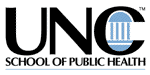Increasingly, educational institutions as well as commercial enterprises are making significant capital investments in information technology. The main objectives for these investments include instituting effective corporate data collection and manipulation (e.g., accounts, stock control, enrolments) and creating opportunities for faculty, staff, and students to improve the quality and efficiency of their work.
However, in many cases the outcome does not justify the investment. Faculty, staff, and students struggle to come to grips with computer operating systems, network configurations and demands, and constant changes in system software, access procedures, and applications.
The value of providing staff and students with training systems that review technological skills is often underestimated. Although the capital value of the technology itself (hardware, software, telecommunications equipment, etc.) is well documented, audited, and depreciated, the skills of the people using this equipment are often not. Although a significant portion of capital investment includes upgrades for already-existing hardware and software, there is often little or no investment in providing opportunities to upgrade users' skills.
Instructional technology (IT) competency training must aim to remove barriers (real or perceived) that many faculty, staff, and students consider insurmountable. The major objective of a competency program must be to instill in the computer operator the level of confidence he or she needs to adapt easily to new applications and environments.
Modern graphical-user interfaces ease the transition between applications, but these must be supplemented by ready access to non-threatening support systems (e.g., a non-judgmental human alternative to the ubiquitous Help files). Despite the user-friendly nature of modern operating systems, many users struggle with the pace of technological change. The barriers to maintaining technological currency and competency fall into two categories: personal barriers and institutional barriers.
Personal barriers include users':
- Comfort with present skills and/or ignorance of current technological capabilities: "I’m doing OK now; why put all that effort into the new-fangled stuff?"
- Lack of motivation or uncertainty about what they will gain by learning new technological skills. "Why should I bother—there's nothing in it for me!"
- Bad previous experience: "I've been to training courses before, but I could never get the hang of it."
- Technophobia: "I've never been any good with technical things like computers."
- Age concerns: "You can’t teach an old dog new tricks. I'm too old to learn."
Institutional barriers include an institution's lack of:
- Adequate equipment (e.g., the computers are too old to run new software, or the institution has no access to new software).
- Sufficient time for all employees to attend training sessions.
- Readily and conveniently available training resources.
- Clear associations between desired skill-sets and corporate aims (e.g., how will specific training benefit the institute?).
- Support from superiors who oversee others' technological development.
- Recognition programs for those who upgrade their skills.
Creating Training Resources
There are essentially four categories of training resources available to faculty and staff:
- IT workshops
- Software skills manuals for personal reference
- Networked or Web-based Computer-Based-Training (CBT) materials
- One-to-one consulting sessions
The optimal characteristics for each these training resources are:
IT Workshops. IT workshops should be available to all faculty and staff at no charge, though some form of accountability may be necessary to ensure that booked workshops are attended. Workshops should be small in size; it is best to enroll no more than five or six trainees so that each one gets the attention he or she needs in order to master new skills. These workshops should also be short in length, since the average person's maximum attention span lasts two hours. Practical reinforcement exercises should be available during the workshop.
Attendees must have their own workstations—preferably stations that match or closely resemble their own computers—on which to practice new skills. They should also be provided with comprehensive notes on the session's content or with an Intranet address where they can access online help files. Ideally, workshop administrators should also offer follow-up support (e.g., an educator who can answer questions by phone).
To accommodate the maximum number of staff, workshops should be offered in multiple sessions and at varied times throughout the year. It is imperative that the tutors be experienced, approachable, and flexible. They should be able to accommodate the needs of a wide range of participants, to employ practical examples that fit the learners' experiences and needs, and to conduct workshops without using unfamiliar or complicated jargon.
Software Skills Manuals Available for Personal Reference. Software skills manuals should contain skill-sets that cater to a range of users, from novices to the very experienced. They should be self-paced so that users can choose the skills they value and wish to master. Screenshots should accompany the instructional text; these allow users to easily match what they see in the manual with what they do at their own workstations. Most importantly, manuals should be short and concise.
The most effective manuals are published in a professional format (rather than on plain, photocopied, stapled paper) and stored in an updateable case (e.g., a ringed binder that allows for the removal and addition of notes).
Networked or Web-based Computer-Based-Training (CBT). Web-based or CD-ROM-based material must be interactive; a format that allows only for click-and-read will not have any lasting impression on trainees. Ideally, users should be able to enter and exit the training package at any time and any point, return directly to where they previously exited the package, and highlight areas they would like to revisit. Frequent, short tests should be given to confirm that users have mastered specific skills; an audit trail should be provided to track users' progress.
One-to-One Consulting Sessions. Learners should be offered the opportunity to arrange tutorial sessions with an accomplished user/educator proficient in specific applications. These sessions eliminate delays in training by offering "just-in-time" consultancy. Moreover, they allow for a flexible working environment: the facilitator may visit faculty or staff members and work directly on their workstations, or the faculty and staff people may choose to remove themselves from the constant interruptions of their offices by working on the facilitator's workstation.
An Example of Paper and Web-based Resources
At UNITEC Institute of Technology, I chose, as the IT facilitator, to first break down an application into its component "microskills," then classified each as a basic, an intermediate, or an advanced skill. Figure 1 provides examples of how I classified component microskills of such applications as e-mail, word processing, spreadsheets, presentations, and database software programs. The criteria for each level were:
- Basic: skills anyone would find useful.
- Intermediate: skills which improve the quality and efficiency of regular applications (i.e., applications used at least once a day).
- Advanced: skills that should be mastered by one whose job depends on them.
Separating applications into individual skills met with enthusiastic user support, which encouraged further development of the process and the eventual production of the Toward Competency manual (as it has been called), which:
- is attractive, with heavier than normal paper in a hard-cover ring-binder accompanied by good-quality graphics;
- describes a wide range of skills to satisfy both the basic and the advanced computer user;
- contains "I never knew you could do that" features; and/or
- has frequent updates to reflect the changing software available on desktop computers.
The introduction to the manual includes a chart on which users can prioritize their training needs (see Figure 2). Applications are listed in the order of priority for usage and are followed by an assessment of current competency per application. Plotting these values on a chart makes it possible to determine which applications do or do not require training for a given group of people.
The skills and help notes for each individual application are restricted to two facing pages (see, for example, the old instruction notes for Computer Basics in Figure 3). Though the notes are thus somewhat limited, the streamlined presentation is less daunting to users. Applications such as word processing (Word 6 in this case) have three modules—one each for beginner, intermediate, and advanced users.
Competency Manual Online
The logical extension of the paper-based Toward Competency manual was an online version, which may now be accessed at http://learn.unitecnology.ac.nz/comptency. An online format allows for easy updating of content, ready access to each user's competency profile, and the availability of profiles for monitoring staff progress. Moreover, like its paper counterpart, the Web-based Towards Competency contains a training-needs chart. The online chart program:
- allows users to define their priority levels for applications.
- automatically assigns a competency rating based on the proportion of competencies checked for individual applications.
- plots each application on the chart, and archives each version of the chart to allow progress to be reviewed.
Despite the attractive features of the online Toward Competency, using it presents certain problems. First, there are still a significant number of faculty and staff members who are not sufficiently adept at using a browser. Secondly, if managers are given access to the competency profiles without the specific consent of the individual, the system could be seen as more threatening and so be used less willingly. Third and finally, extra thought must be given to the security of information that some regard as sensitive.
Moreover, the manual lacks an assessment tool. Currently, all skills are self-assessed, relying totally on user integrity. This is not currently a problem, because there is no material incentive attached to the competency profile. However, if a university or business decided to materially reward competency progress, some form of assessment would clearly become necessary.
Conclusion
The Towards Competency manual is part of the UNITEC Institute of Technology's strategic plan for increasing teaching excellence. The Institute CEO embraces the manual as an extra tool for staff support and sees it as a means of increasing the value of investments in IT.
The further implementation of the online version of Towards Competency is seen as an effective means of further integrating theory and practice (i.e., using the technology to improve technology use). Those of our staff who have been using the manual have in general been enthusiastic. The major challenges will be: (1) maintaining the online site and database, and (2) updating information about ever-changing technology and the ways in which it is used for teaching and learning.
marble popper gamespc gamesbrain teaser gameshidden objects gamesmatch 3 gameskids games