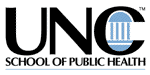A Small College Success Story
A Small College Success Story" The Technology Source, January 1998. Available online at http://ts.mivu.org/default.asp?show=article&id=1034. The article is reprinted here with permission of the publisher.
Randolph-Macon Woman's College (R-MWC), a four-year, private, liberal arts college located in Lynchburg, Virginia, provides faculty and staff access to budgetary information via the World Wide Web. Newly installed financial software, while tracking all necessary budget information, did not provide budget managers/department heads with real-time access to their budgets. To meet their needs, the College's Computer Services department partnered with the Business Office to specify and develop a Web-based budget access application using Microsoft's SQL Server, Internet Information Server, and Visual InterDev.
The Old Paper Budget Shuffle
Historically, R-MWC's Business Office printed, collated, and distributed monthly budget reports for over 150 budget managers. Because of the labor intensive nature of the job, it was not surprising that monthly budgets were sometimes delayed. These delays frustrated department heads whose receipt of timely account statements was totally out of their control. Delays also annoyed the Business Office staff, who were convinced that there must be a better way to get account information out to the budget managers. Computer Services' lack of success in convincing its software reseller to address the issue left the department feeling caught in the middle.
Searching for a Tool Set
While recognizing that a problem existed, Computer Services' administrative support staff did not have an effective way to address the issue. Developing Microsoft Access-based reports left Macintosh users out of the loop, as did the idea of using most standard reporting tools. The prospect of distributing a reporting client or report engine to all client PCs was not the appropriate solution either. Although some staff had experimented with building Web pages, accessing database information on the finance system's SQL Server engine using .idc/.htx Web technology seemed too daunting, time-consuming, and arcane.
As we were exploring a variety of options, Microsoft's Active Server Pages (ASP) technology was released. Another of the College's software vendors quickly adopted the use of Visual InterDev and ASP to provide access to student records information residing on a SQL Server database. After talking with their developer and researching the design, a staff member in Computer Services attempted a proactive solution to the budget access problem using these tools.
The New Web-Based Solution
Using Visual InterDev as a development environment, the College's client/server systems administrator, Andy Porter, worked with William Burns, the College's Vice President of Finance and Administration, to develop the Web application. "InterDev's integration with Microsoft BackOffice made it very easy for us to rapidly develop a working prototype," said Mr. Porter. Active Server Pages created in InterDev use VBScript and ODBC to connect to the finance system's SQL Server database. These pages contain logic to identify, authenticate, and authorize valid users of the system and are "served up" using Microsoft's Internet Information Server (IIS). Valid users were sent an electronically mail-merged email message noting their log-in name and password, and containing a URL pointing to the Web-based Budgeting Home Page (see below).
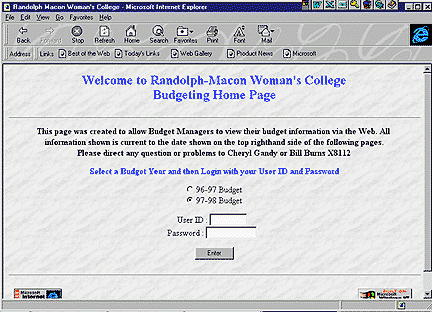
Users of the system then enter a budget year to review (previous year and current year budgets are accessible), a log-in name, and a password. They are then presented with the department budgets they manage and can click on a particular department to see department level detail (see detail below for a bogus "Office Services" department).
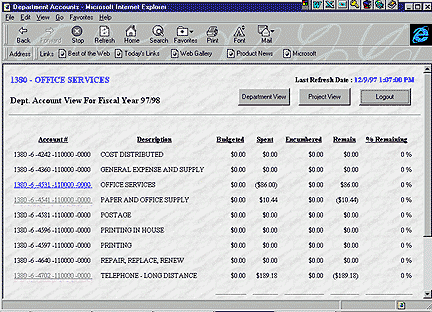
Clicking on the "Project View" button allows budget managers who manage specific projects to view the budgetary information by project, rather than by department. Clicking on the account number drills the user down into the detailed transactions for that account (see below).
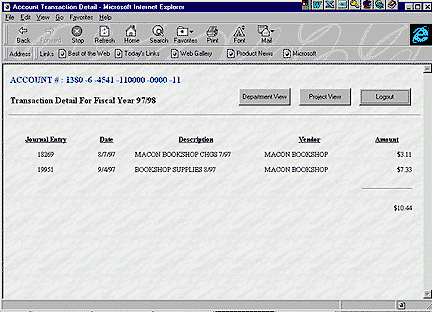
Clicking the "Back" button in the browser (in this case Internet Explorer) takes the user back to previous pages and allows her/him to explore and print other budgetary information. Mr. Burns, who provided the budget manager's viewpoint during its development, is delighted about the new application: "It's the best thing we've done in years at this College. With this solution, the budgets 'go out' immediately, they're timely, and we have a sense that the users actually read them. It's seamless, there's no training, and the budgets are accurate. Even our budget coordinator is impressed with it."
These sentiments are shared by other administrators and faculty department heads who have already found this tool to be easy to use and efficient. Muriel Casey, the College's Alumnae Director, notes that the Web-based budget application is "easy to use, friendly and gives me the information I need in a timely fashion."
All in all, the project has been an unqualified success. Minor bugs that were uncovered during the application's roll-out were easily identified and fixed in Visual InterDev, which allows us to easily test software changes on a development server before copying them to the live server. Application-related calls to the College's Help Desk have been minimal, since all faculty and staff with computers are familiar with how to use a Web browser. No formal user training was needed, or requested.
brick busterword gamesdownloadable gamescard gamesdownloadable pc gameshidden objects gamespc gamesmatch 3 gameskids games